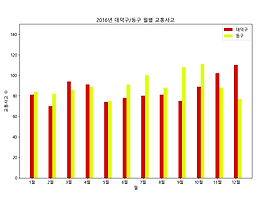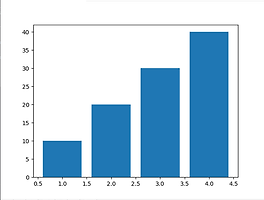반응형
1. 그래프 단계(셀로판지 개념)
1단계 : 배경 설정(축)
2단계 : 그래프 추가(점, 막대, 선)
3단계 : 설정 추가(축 범위, 색, 표식)
2. Sample Data Base
newborn = [465892, 444849, 470171, 471265, 484550, 436455, 435435, 438420, 406243, 357771]
year = [2008, 2009, 2010, 2011, 2012, 2013, 2014, 2015, 2016, 2017]
3. Sample Code
from matplotlib import pyplot
newborn = [465892, 444849, 470171, 471265, 484550, 436455, 435435, 438420, 406243, 357771]
year = [2008, 2009, 2010, 2011, 2012, 2013, 2014, 2015, 2016, 2017]
pyplot.rcParams["font.family"] = 'Malgun Gothic'
pyplot.rcParams["font.size"] = 12
pyplot.rcParams["figure.figsize"] = (12, 8)
pyplot.figure()
pyplot.bar(year, newborn, label='신생아 수')
pyplot.legend()
pyplot.xlabel('년도')
pyplot.ylabel('신생아 수')
pyplot.ylim(350000, 490000)
pyplot.title('년도별 신생아 수')
pyplot.xticks(year)
pyplot.grid()
for i, v in enumerate(year):
str_val = '%d명' % newborn[i]
pyplot.text(v, newborn[i], str_val, fontsize=10, color='#ff6600',
horizontalalignment='center', verticalalignment='bottom')
pyplot.savefig('newbone.png')
pyplot.close()
4. Sample Code 풀이
- 한글 폰트 전역 설정
pyplot.rcParams['font.family'] = 'NanumGothic'
- 한글 폰트 사이즈 전역 설정
pyplot.rcParams["font.size"] = 12
- 차트의 크기 전역 설정
pyplot.rcParams["figure.figsize"] = (12, 8)
- 그래프 설정 시작
pyplot.figure()
- 막대 그래프 표현
pyplot.bar(year, newborn, label='신생아 수')
- 범주 표시
pyplot.legend()
- 기준축( X 축) 라벨 설정
pyplot.xlabel('년도')
- 데이터축(Y 축) 라벨 설정
pyplot.ylabel('신생아 수')
- 데이터축 범위 설정
pyplot.ylim(350000, 490000)
- 그래프 제목
pyplot.title('년도별 신생아 수')
- 좌표에 지정될 라벨 설정
pyplot.xticks(year)
- 그리드(격자) 생성
pyplot.grid()
- 수치 값 텍스트 표현
for i, v in enumerate(year):
str_val = '%d명' % newborn[i]
pyplot.text(v, newborn[i], str_val, fontsize=10, color='#ff6600',
horizontalalignment='center', verticalalignment='bottom')
horizontalalignment(가로방향) : left, center, right
verticalalignment(세로방향) : top, center, bottom
- 출력물 파일 지정
pyplot.savefig('newbone.png')
- 그래프 종료
pyplot.close()
5, 출력물
반응형
'Python_Intermediate > Matplotilb' 카테고리의 다른 글
| Python Matplotlib - 가로 막대 그래프 기초 1 (0) | 2019.05.10 |
|---|---|
| Python Matplotlib - 세로 막대 그래프 기초 3(다중 막대 그래프) (0) | 2019.05.09 |
| Python Matplotlib - 세로 막대 그래프 기초 1 (0) | 2019.05.08 |
| Python Matplotlib - 선 그래프 한글 폰트 적용 (0) | 2019.05.08 |
| Python Matplotlib - 선 그래프 기초 2 (0) | 2019.05.08 |