Q>
1. Connect the two routers by their GigabitEthernet0/0 interfaces
(1. 기가비트이더넷0/0 인터페이스를 사용하여 두 라우터를 연결합니다.)
2. Set the hostname of each router according to the network diagram (R1 and R2)
(2. 네트워크 다이어그램(R1 및 R2)에 따라 각 라우터의 호스트 이름을 설정합니다.)
3. Set the enable password of each router to 'cisco'
(3. 각 라우터의 사용 암호를 'cisco'로 설정합니다.)
4. Set the enable secret of each router to 'ccna'
(4. 각 라우터의 사용 암호를 'ccna'로 설정합니다.)
5. Ext back to exec mode and try to enter privileged exec mode. Which password do you have to use?
(5. ext to exec 모드로 다시 이동하고 권한 있는 exec 모드로 들어가 보십시오. 어떤 암호를 사용해야 합니까?)
6. View the running configuration. Which of the passwords is encrypted?
(6. 실행 중인 구성을 봅니다. 암호화되어 있는 암호는 무엇입니까?)
7. Enable password encryption on the router, and view the running configuration. What has changed?
(7. 라우터에서 암호 암호화를 활성화하고 실행 중인 구성을 확인합니다. 무엇이 바뀌었는가?)
8. Save the configuration and reload the router to confirm
(8. 구성을 저장하고 라우터를 다시 로드하여 확인합니다.)
A>
1. Connect the two routers by their GigabitEthernet0/0 interfaces

2. Set the hostname of each router according to the network diagram (R1 and R2)
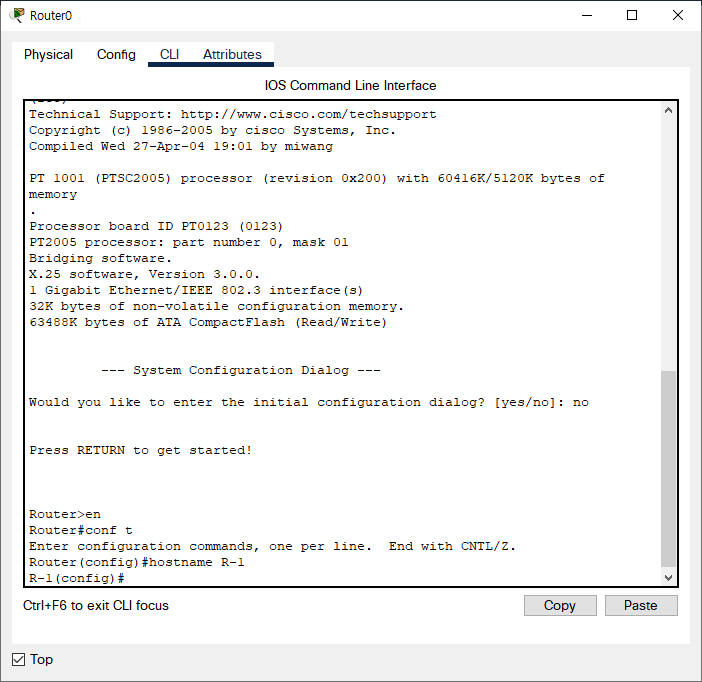
Router>en
Router#conf t
Enter configuration commands, one per line. End with CNTL/Z.
Router(config)#hostname R-1
R-1(config)#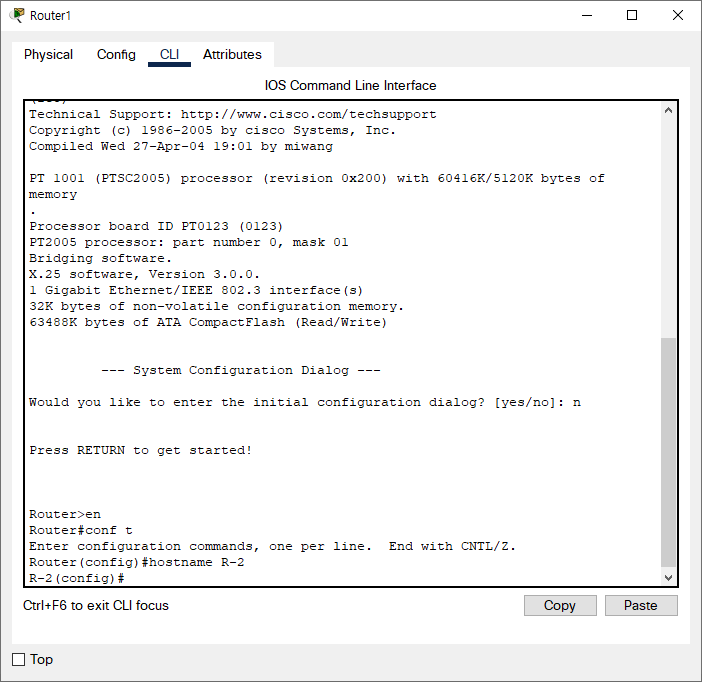
Router>en
Router#conf t
Enter configuration commands, one per line. End with CNTL/Z.
Router(config)#hostname R-2
R-2(config)#
3. Set the enable password of each router to 'cisco'

R-1>en
R-1#conf t
Enter configuration commands, one per line. End with CNTL/Z.
R-1(config)#enable password cisco
R-2>en
R-2#conf t
Enter configuration commands, one per line. End with CNTL/Z.
R-2(config)#enable password cisco
4. Set the enable secret of each router to 'ccna'

R-1>en
R-1#conf t
Enter configuration commands, one per line. End with CNTL/Z.
R-1(config)#enable secret ccna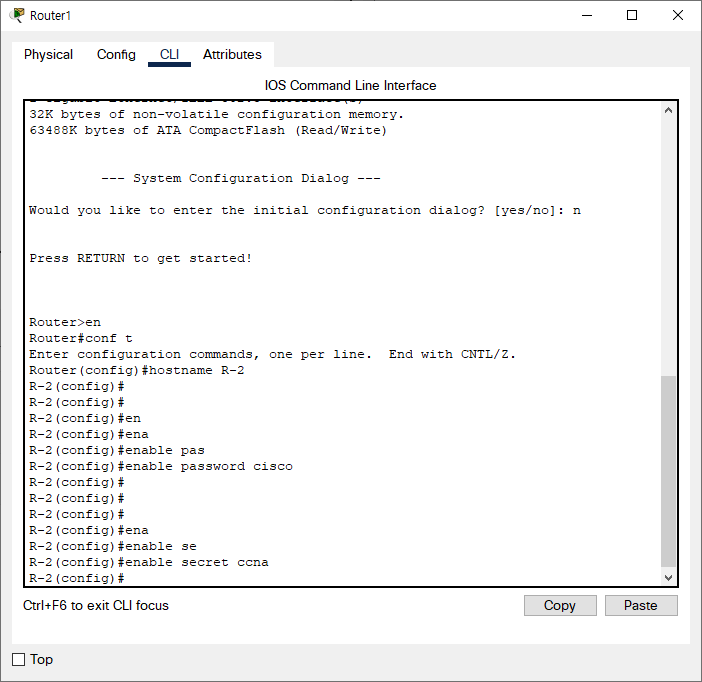
R-2>en
R-2#conf t
Enter configuration commands, one per line. End with CNTL/Z.
R-2(config)#enable secret ccna
5. Ext back to exec mode and try to enter privileged exec mode. Which password do you have to use?
R-1>en
Password: ccna
R-1#* password 순서는 : secret password 가 우선이다.
6. View the running configuration. Which of the passwords is encrypted?
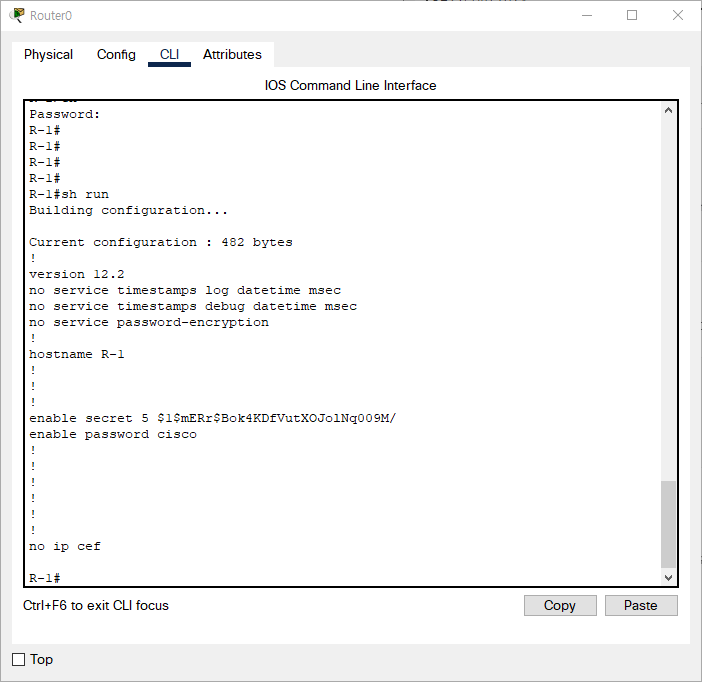
R-1#sh run
Building configuration...
Current configuration : 482 bytes
!
version 12.2
no service timestamps log datetime msec
no service timestamps debug datetime msec
no service password-encryption
!
hostname R-1
!
!
!
enable secret 5 $1$mERr$Bok4KDfVutXOJolNq009M/
enable password cisco
!
!
!
!
!
!
no ip cef
R-1#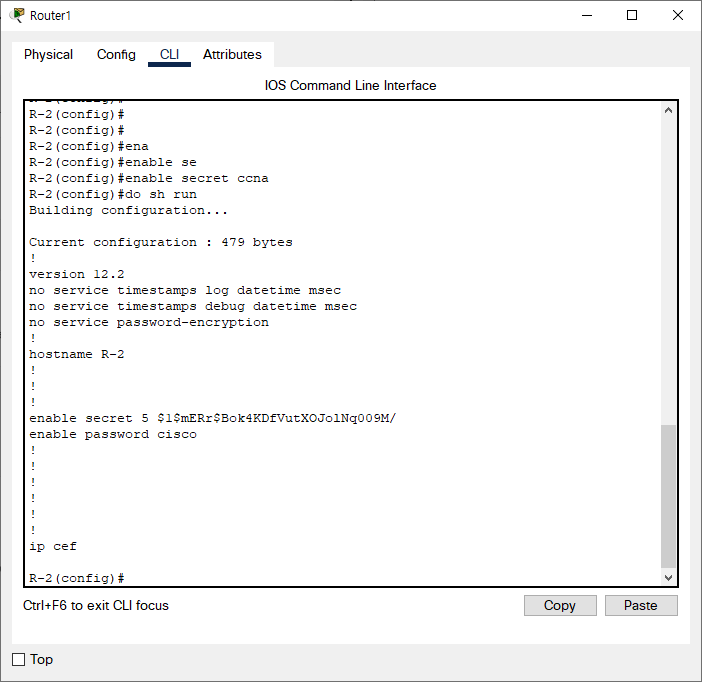
R-2(config)#do sh run
Building configuration...
Current configuration : 479 bytes
!
version 12.2
no service timestamps log datetime msec
no service timestamps debug datetime msec
no service password-encryption
!
hostname R-2
!
!
!
enable secret 5 $1$mERr$Bok4KDfVutXOJolNq009M/
enable password cisco
!
!
!
!
!
!
ip cef
R-2(config)#
7. Enable password encryption on the router, and view the running configuration. What has changed?

R-1(config)#service password-encryption
R-1(config)#do sh run
Building configuration...
Current configuration : 488 bytes
!
version 12.2
no service timestamps log datetime msec
no service timestamps debug datetime msec
service password-encryption
!
hostname R-1
!
!
!
enable secret 5 $1$mERr$Bok4KDfVutXOJolNq009M/
enable password 7 0822455D0A16
!
!
!
!
!
!
no ip cef
R-1(config)#
R-2(config)#service password-encryption
R-2(config)#do sh run
Building configuration...
Current configuration : 485 bytes
!
version 12.2
no service timestamps log datetime msec
no service timestamps debug datetime msec
service password-encryption
!
hostname R-2
!
!
!
enable secret 5 $1$mERr$Bok4KDfVutXOJolNq009M/
enable password 7 0822455D0A16
!
!
!
!
!
!
ip cef
R-2(config)#
8. Save the configuration and reload the router to confirm
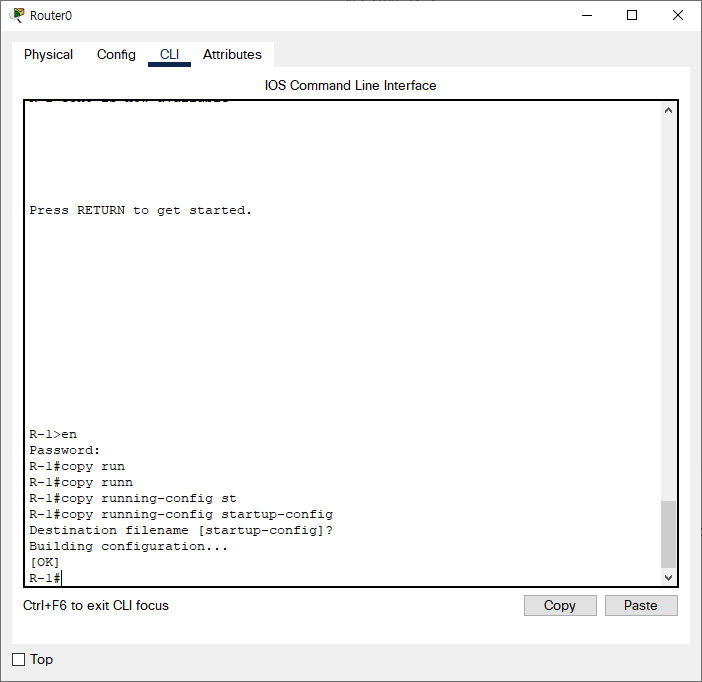
R-1#copy running-config startup-config
Destination filename [startup-config]?
Building configuration...
[OK]
R-1#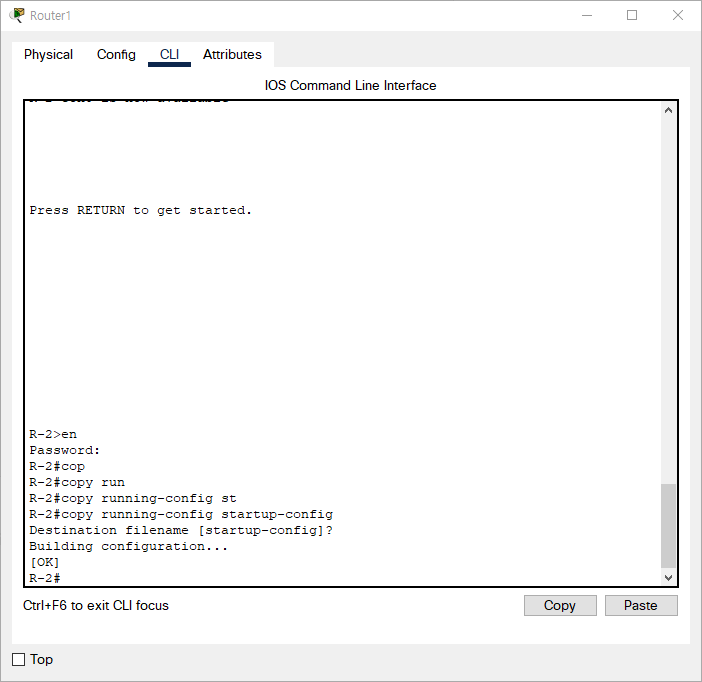
R-2#copy running-config startup-config
Destination filename [startup-config]?
Building configuration...
[OK]
R-2#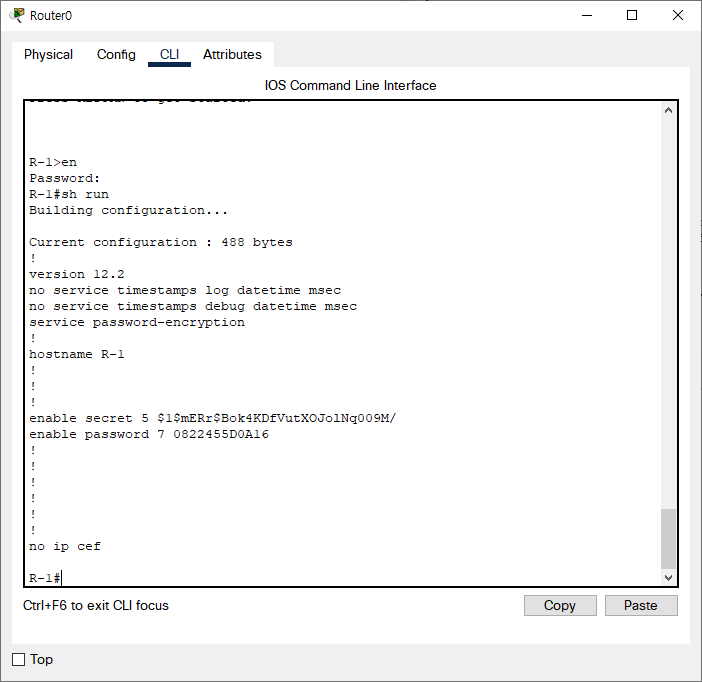
R-1#reload
Proceed with reload? [confirm]
System Bootstrap, Version 12.1(3r)T2, RELEASE SOFTWARE (fc1)
Copyright (c) 2000 by cisco Systems, Inc.
Initializing memory for ECC
..
PT1000 processor with 524288 Kbytes of main memory
Main memory is configured to 64 bit mode with ECC enabled
Readonly ROMMON initialized
Self decompressing the image :
########################################################################## [OK]
Restricted Rights Legend
Use, duplication, or disclosure by the Government is
subject to restrictions as set forth in subparagraph
(c) of the Commercial Computer Software - Restricted
Rights clause at FAR sec. 52.227-19 and subparagraph
(c) (1) (ii) of the Rights in Technical Data and Computer
Software clause at DFARS sec. 252.227-7013.
cisco Systems, Inc.
170 West Tasman Drive
San Jose, California 95134-1706
Cisco Internetwork Operating System Software
IOS (tm) PT1000 Software (PT1000-I-M), Version 12.2(28), RELEASE SOFTWARE (fc5)
Technical Support: http://www.cisco.com/techsupport
Copyright (c) 1986-2005 by cisco Systems, Inc.
Compiled Wed 27-Apr-04 19:01 by miwang
PT 1001 (PTSC2005) processor (revision 0x200) with 60416K/5120K bytes of memory
.
Processor board ID PT0123 (0123)
PT2005 processor: part number 0, mask 01
Bridging software.
X.25 software, Version 3.0.0.
1 Gigabit Ethernet/IEEE 802.3 interface(s)
32K bytes of non-volatile configuration memory.
63488K bytes of ATA CompactFlash (Read/Write)
Press RETURN to get started!
R-1>en
Password:
R-1#sh run
Building configuration...
Current configuration : 488 bytes
!
version 12.2
no service timestamps log datetime msec
no service timestamps debug datetime msec
service password-encryption
!
hostname R-1
!
!
!
enable secret 5 $1$mERr$Bok4KDfVutXOJolNq009M/
enable password 7 0822455D0A16
!
!
!
!
!
!
no ip cef
R-1#
R-2#reload
Proceed with reload? [confirm]
System Bootstrap, Version 12.1(3r)T2, RELEASE SOFTWARE (fc1)
Copyright (c) 2000 by cisco Systems, Inc.
Initializing memory for ECC
..
PT1000 processor with 524288 Kbytes of main memory
Main memory is configured to 64 bit mode with ECC enabled
Readonly ROMMON initialized
Self decompressing the image :
########################################################################## [OK]
Restricted Rights Legend
Use, duplication, or disclosure by the Government is
subject to restrictions as set forth in subparagraph
(c) of the Commercial Computer Software - Restricted
Rights clause at FAR sec. 52.227-19 and subparagraph
(c) (1) (ii) of the Rights in Technical Data and Computer
Software clause at DFARS sec. 252.227-7013.
cisco Systems, Inc.
170 West Tasman Drive
San Jose, California 95134-1706
Cisco Internetwork Operating System Software
IOS (tm) PT1000 Software (PT1000-I-M), Version 12.2(28), RELEASE SOFTWARE (fc5)
Technical Support: http://www.cisco.com/techsupport
Copyright (c) 1986-2005 by cisco Systems, Inc.
Compiled Wed 27-Apr-04 19:01 by miwang
PT 1001 (PTSC2005) processor (revision 0x200) with 60416K/5120K bytes of memory
.
Processor board ID PT0123 (0123)
PT2005 processor: part number 0, mask 01
Bridging software.
X.25 software, Version 3.0.0.
1 Gigabit Ethernet/IEEE 802.3 interface(s)
32K bytes of non-volatile configuration memory.
63488K bytes of ATA CompactFlash (Read/Write)
Press RETURN to get started!
R-2>en
Password:
R-2#sh run
Building configuration...
Current configuration : 485 bytes
!
version 12.2
no service timestamps log datetime msec
no service timestamps debug datetime msec
service password-encryption
!
hostname R-2
!
!
!
enable secret 5 $1$mERr$Bok4KDfVutXOJolNq009M/
enable password 7 0822455D0A16
!
!
!
!
!
!
ip cef
R-2#
* 저장 후 reload 시 기존 설정은 유지된다.
'Network' 카테고리의 다른 글
| [CCNA]DHCP Settings(DHCP 셋팅 문제) (0) | 2021.09.18 |
|---|---|
| [CCNA]network overview(네트워크 개요) (0) | 2021.09.17 |
| [CCNA]Router Quiz 30 (0) | 2021.09.12 |
| [네트워크관리사]Router Quiz 29 (0) | 2021.09.11 |
| [CCNA]교육 과정 6 (0) | 2021.09.11 |



