Q>
1. Connect R1 and R2 by their GigabitEthernet0/0 interfaces
(1. GigabitEthernet0/0 인터페이스로 R1과 R2를 연결합니다.)
2. Set the hostnames according to the network diagram (R1 and R2)
(2. 네트워크 다이어그램(R1 및 R2)에 따라 호스트 이름을 설정합니다.)
3. Set the enable password on each router to 'cisco'
(3. 각 라우터의 활성화 암호를 'cisco'로 설정합니다.)
4. View the password in the running configuration. Is it encrypted?
(4. 실행 중인 구성에서 암호를 확인합니다. 암호화되어 있습니까?)
5. Enable password encryption on each router
(5. 각 라우터에서 암호 암호화 활성화)
6. View the password in the running configuration. Is it encrypted?
(6. 실행 중인 구성에서 암호를 봅니다. 암호화되어 있습니까?)
7. Disable password encryption on each router.
(7. 각 라우터에서 암호 암호화를 비활성화합니다.)
8. View the password in the running configuration. Is it encrypted?
(8. 실행 중인 구성에서 암호를 봅니다. 암호화되어 있습니까?)
A>
1. Connect R1 and R2 by their GigabitEthernet0/0 interfaces
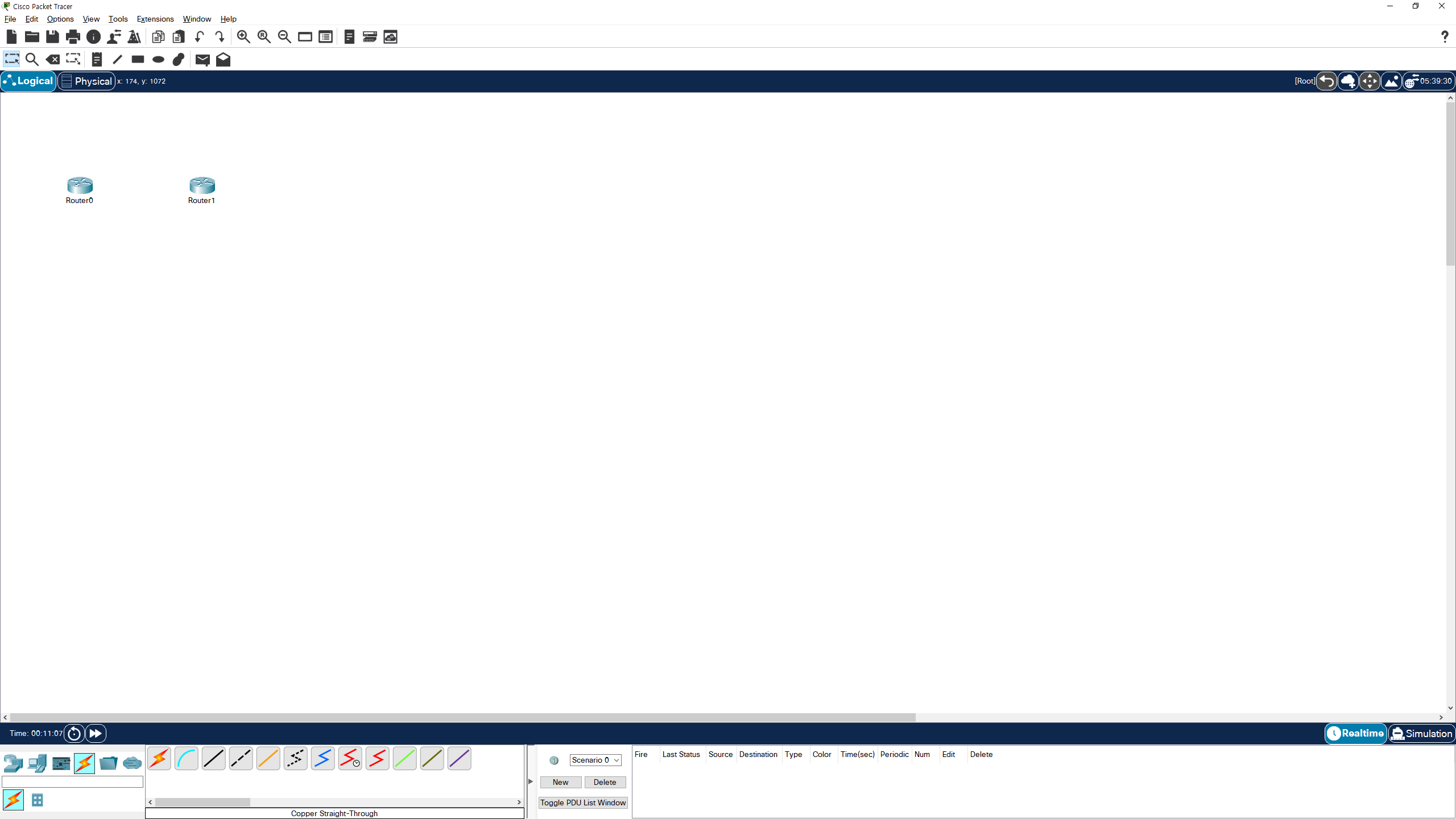


2. Set the hostnames according to the network diagram (R1 and R2)


R1(config)#hostname R1
R2(config)#hostname R2
3. Set the enable password on each router to 'cisco'


R1(config)#enable password cisco
R2(config)#enable password cisco
4. View the password in the running configuration. Is it encrypted?
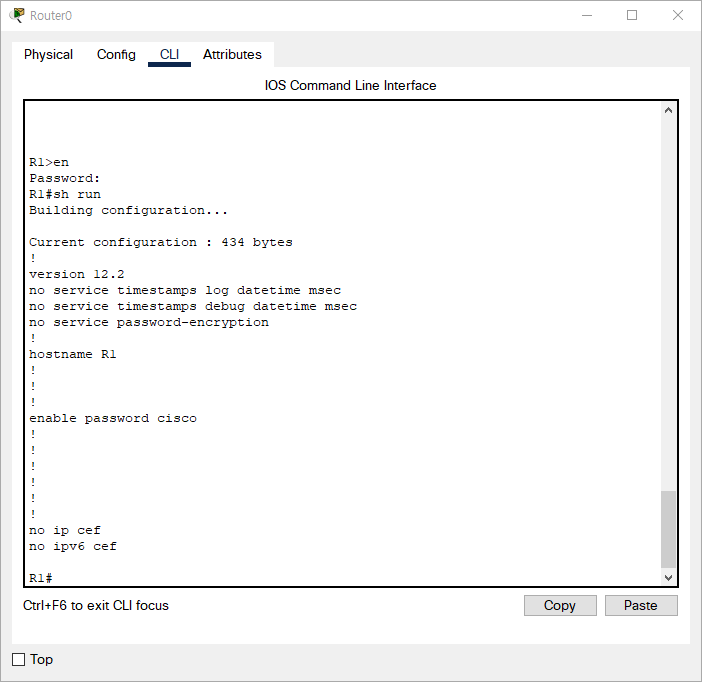

R1#sh run
R2#sh run* 암호화 되어있지 않음.
5. Enable password encryption on each router


R1(config)#service password-encryption
R2(config)#service password-encryption
6. View the password in the running configuration. Is it encrypted?


R1#sh run
R2#sh run* 암호화 되어있음
7. Disable password encryption on each router.
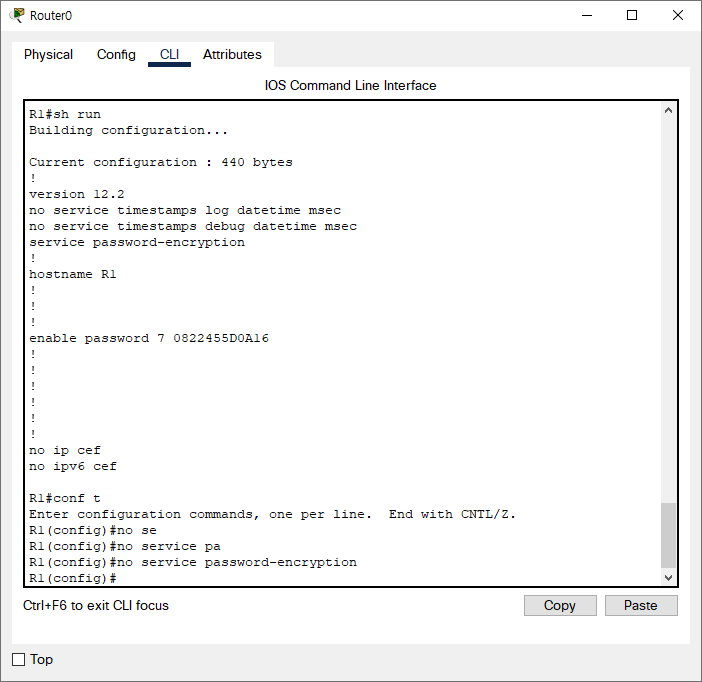

R1(config)#no service password-encryption
R2(config)#no service password-encryption
8. View the password in the running configuration. Is it encrypted?

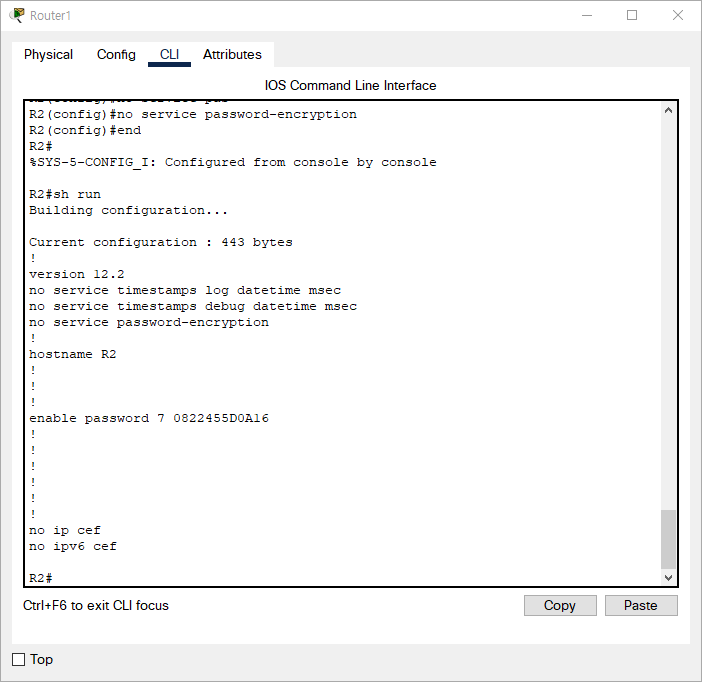
R1#sh run
R2#sh run
* 한번 암호화 된 경우 암호화를 해제해도 지속적으로 암호화가 되어있음.
'Network' 카테고리의 다른 글
| [CCNA]network overview(네트워크 개요) (0) | 2021.09.17 |
|---|---|
| [CCNA]Router Quiz 31 (0) | 2021.09.14 |
| [네트워크관리사]Router Quiz 29 (0) | 2021.09.11 |
| [CCNA]교육 과정 6 (0) | 2021.09.11 |
| [네트워크관리사]Router Quiz 28 (0) | 2021.09.10 |



