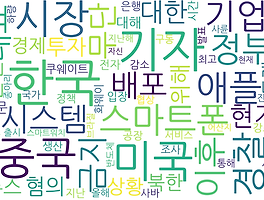 190502>Korea News keyword wordcloud
현재 뉴스에서 많이 사용중인 키워드 분석 시각화 모듈WordCloud를 활용하여 시각화190502 키워드 분석 시각화 현재 키워드>'한국': 64, '기자': 56, '중국': 49, '미국': 48, '시장': 40, '경찰': 30, '애플': 30, '스마트폰': 30, '기업': 29, '정부': 29, '이후': 27, '시스템': 27, '금지': 26, '대표': 26, '무단': 25, '배포': 25, '현지': 24, '대한': 24, '혐의': 24, '관련': 24, '위해': 24, '투자': 24, '뉴스': 23, '상황': 23, '북한': 22, '경제': 21, '트랙': 21, '때문': 21, '대해': 21, '달러': 21, '쿠웨이트': 21, '전자': 21, ..
190502>Korea News keyword wordcloud
현재 뉴스에서 많이 사용중인 키워드 분석 시각화 모듈WordCloud를 활용하여 시각화190502 키워드 분석 시각화 현재 키워드>'한국': 64, '기자': 56, '중국': 49, '미국': 48, '시장': 40, '경찰': 30, '애플': 30, '스마트폰': 30, '기업': 29, '정부': 29, '이후': 27, '시스템': 27, '금지': 26, '대표': 26, '무단': 25, '배포': 25, '현지': 24, '대한': 24, '혐의': 24, '관련': 24, '위해': 24, '투자': 24, '뉴스': 23, '상황': 23, '북한': 22, '경제': 21, '트랙': 21, '때문': 21, '대해': 21, '달러': 21, '쿠웨이트': 21, '전자': 21, ..
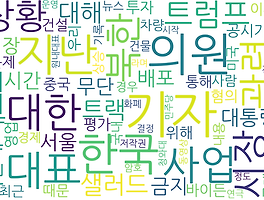 190430>Korea News keyword wordcloud
현재 뉴스에서 많이 사용중인 키워드 분석 시각화 모듈WordCloud를 활용하여 시각화190430 키워드 분석 시각화 현재 키워드>'기자': 54, '의원': 44, '한국': 41, '지난': 41, '대표': 35, '대한': 35, '사업': 34, '관련': 31, '북한': 29, '시장': 29, '상황': 28, '트럼프': 28, '샐러드': 27, '대해': 26, '패스트': 25, '트랙': 25, '대통령': 25, '지난해': 25, '시간': 24, '무단': 24, '배포': 24, '금지': 24, '서울': 24, '입장': 23, '공시가격': 23, '투자': 23, '혐의': 23, '평가': 22, '위해': 22, '이후': 22, '영업': 22, '중국': 22..
190430>Korea News keyword wordcloud
현재 뉴스에서 많이 사용중인 키워드 분석 시각화 모듈WordCloud를 활용하여 시각화190430 키워드 분석 시각화 현재 키워드>'기자': 54, '의원': 44, '한국': 41, '지난': 41, '대표': 35, '대한': 35, '사업': 34, '관련': 31, '북한': 29, '시장': 29, '상황': 28, '트럼프': 28, '샐러드': 27, '대해': 26, '패스트': 25, '트랙': 25, '대통령': 25, '지난해': 25, '시간': 24, '무단': 24, '배포': 24, '금지': 24, '서울': 24, '입장': 23, '공시가격': 23, '투자': 23, '혐의': 23, '평가': 22, '위해': 22, '이후': 22, '영업': 22, '중국': 22..