https://developer-ankiwoong.tistory.com/55
Python - NaverMail 제목 리스트 가져오기
< 실행 코드 > from selenium import webdriver driver = webdriver.Chrome('C:/chromedriver/chromedriver') driver.implicitly_wait(3) driver.get('https://nid.naver.com/nidlogin.login?mode=number') # 일회..
developer-ankiwoong.tistory.com
맨 처음 했던 방식이 저 위에 방식이라면 이번에는 방식을 변경해서 그림문자를 안받고 하는 방법을 해본다.
임시비밀번호를 사용해 네이버 제목 리스트를 가져왔다면 이번에는 다른 방법으로 사용해보자.
모듈은 clipboard 을 사용한다.
1. clipboard 모듈 설치
pip install clipboard
2. import 모듈
from selenium import webdriver
from selenium.webdriver.common.action_chains import ActionChains
from selenium.webdriver.common.keys import Keys
import clipboard
import time
3. id / pw 를 변수로 지정
id = ''
pw = ''
4. WebDriver 로드
driver = webdriver.Chrome(executable_path='C:\\chromedriver\\chromedriver')
driver.implicitly_wait(3)
5. 사이트 로드
driver.get(
'https://nid.naver.com/nidlogin.login?mode=form&url=https%3A%2F%2Fwww.naver.com')
6. id를 클립보드에 복사
clipboard.copy(id)
7. ID 부분 xpath 추출 후 클릭 적용
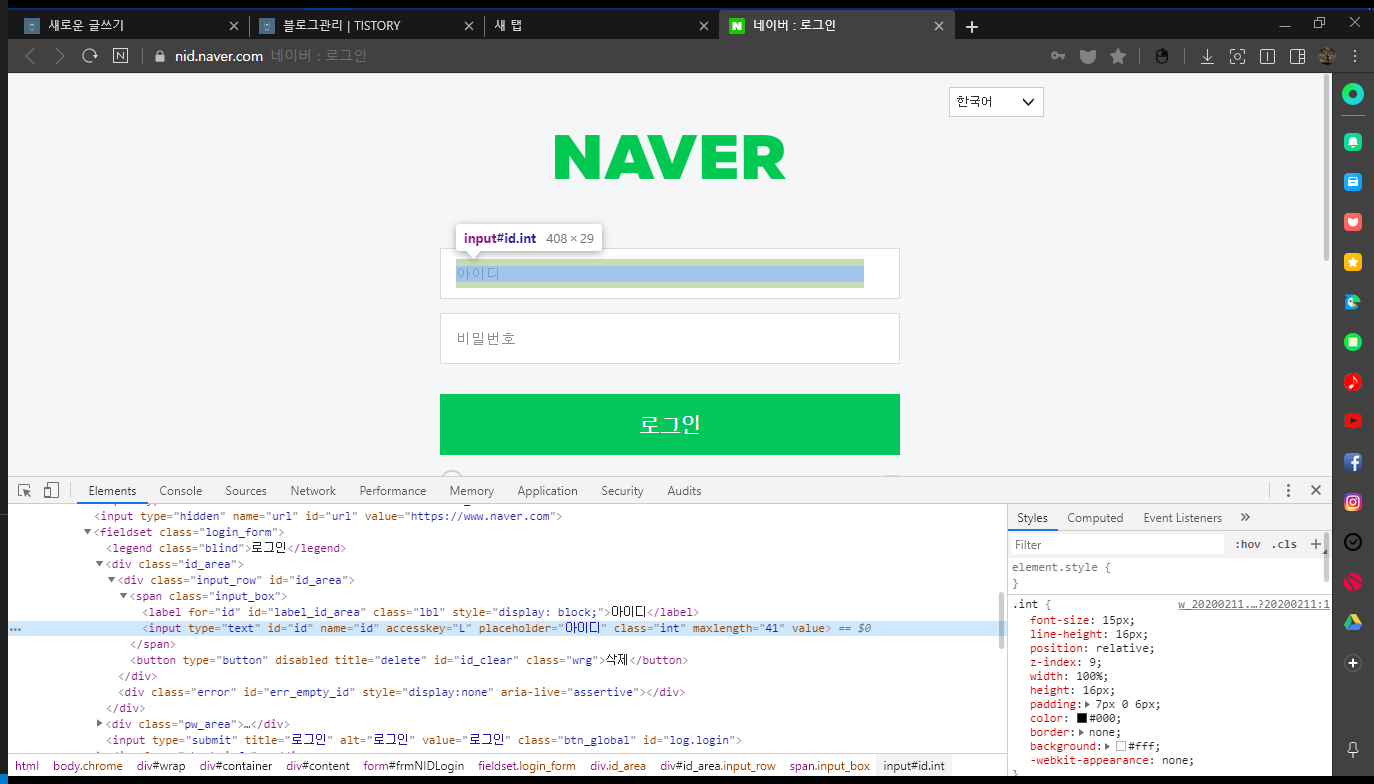
driver.find_element_by_xpath('//*[@id="id"]').click()
8. ActionChains 사용
https://selenium-python.readthedocs.io/api.html#module-selenium.webdriver.common.action_chains
7. WebDriver API — Selenium Python Bindings 2 documentation
A single IP address, as a string. If any IPv4 address is found, one is returned. Otherwise, if any IPv6 address is found, one is returned. If neither, then None is returned.
selenium-python.readthedocs.io
ActionChains(driver).key_down(Keys.CONTROL).send_keys(
'v').key_up(Keys.CONTROL).perform()
* 클립보드에 보낸 id 값을 ctrl + v로 붙여 넣는다.
9. pw를 클립보드에 복사
clipboard.copy(pw)
10. PW 부분 xpath 추출 후 클릭 적용
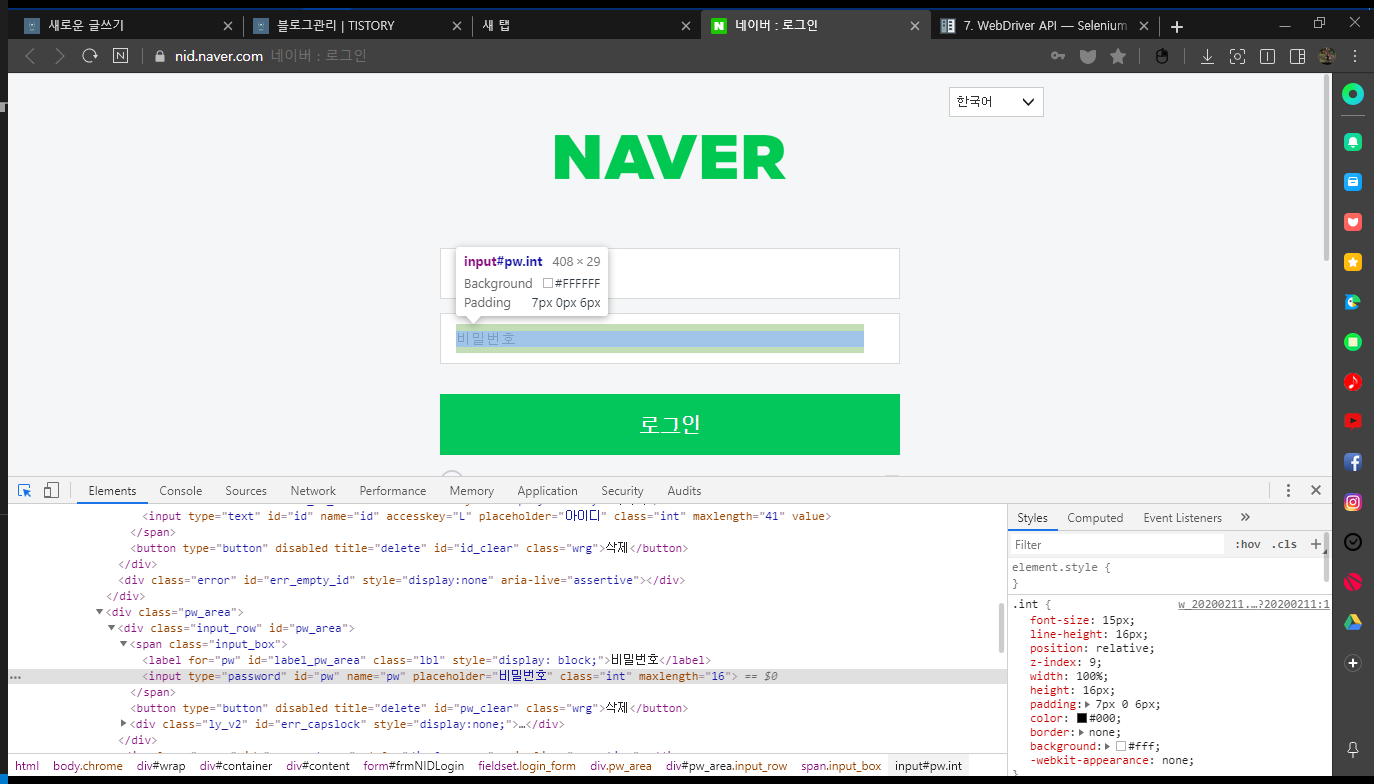
driver.find_element_by_xpath('//*[@id="pw"]').click()
11. ActionChains 사용
ActionChains(driver).key_down(Keys.CONTROL).send_keys(
'v').key_up(Keys.CONTROL).perform()
12. 로그인 부분 xpath 추출 후 클릭 적용
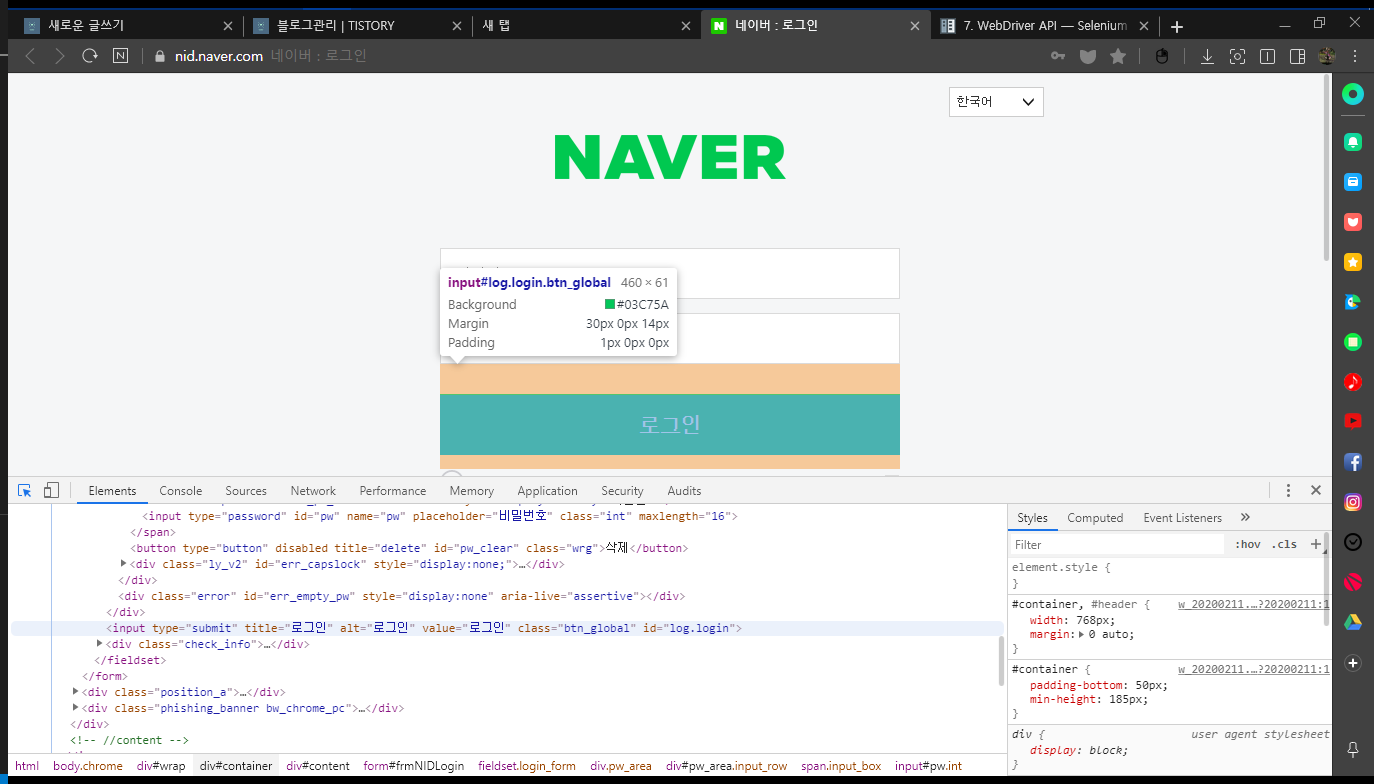
driver.find_element_by_xpath('//*[@id="log.login"]').click()
13. 로그인 후 네이버 메일로 이동
driver.get('https://mail.naver.com/')
14. 메일 제목 타이틀 추출
titles = driver.find_elements_by_css_selector("strong.mail_title")
15. 타이틀 추출 후 리스트 화
for title in titles:
print(title.text)
16. 결과물
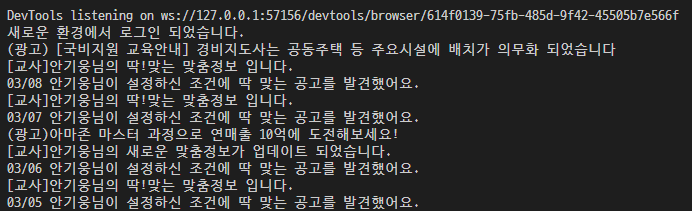
17. Code
from selenium import webdriver
from selenium.webdriver.common.action_chains import ActionChains
from selenium.webdriver.common.keys import Keys
import clipboard
import time
id = ''
pw = ''
driver = webdriver.Chrome(executable_path='C:\\chromedriver\\chromedriver')
driver.implicitly_wait(3)
driver.get(
'https://nid.naver.com/nidlogin.login?mode=form&url=https%3A%2F%2Fwww.naver.com')
clipboard.copy(id)
driver.find_element_by_xpath('//*[@id="id"]').click()
ActionChains(driver).key_down(Keys.CONTROL).send_keys(
'v').key_up(Keys.CONTROL).perform()
time.sleep(1)
clipboard.copy(pw)
driver.find_element_by_xpath('//*[@id="pw"]').click()
ActionChains(driver).key_down(Keys.CONTROL).send_keys(
'v').key_up(Keys.CONTROL).perform()
time.sleep(1)
driver.find_element_by_xpath('//*[@id="log.login"]').click()
time.sleep(1)
driver.get('https://mail.naver.com/')
titles = driver.find_elements_by_css_selector("strong.mail_title")
for title in titles:
print(title.text)
driver.quit()
'Python_Crawling > Crawling' 카테고리의 다른 글
| [Crawling]imDB(인터넷 영화 데이터 베이스) Tutorial - 2 (0) | 2020.03.29 |
|---|---|
| [Crawling]imDB(인터넷 영화 데이터 베이스) Tutorial - 1 (0) | 2020.03.29 |
| [Selenium]Python Study - PPT Presentation Material - 3 (0) | 2019.12.18 |
| [Selenium]Python Study - PPT Presentation Material - 2 (0) | 2019.12.18 |
| [Selenium]Python Study - PPT Presentation Material - 1 (0) | 2019.12.18 |



