반응형
1. Sample Data
# 딕셔너리 성적 리스트
grade_dic = {
'국어': [98, 88, 68, 64, 120],
'영어': [None, 90, 60, 20, 50],
'수학': [90, 70, None, 31, None],
'과학': [120, 50, None, 60, 88]
}
2. 신규 열 추가
from pandas import DataFrame
from Data import grade_dic
from print_df import print_df
df = DataFrame(grade_dic, index=['노진구', '이슬이', '비실이', '퉁퉁이', '도라에몽'])
# print_df(df)
# 새로운 열 추가
df['프로그래밍'] = [92, 49, 21, 20, None]
print_df(df)
3. 같은 값 열 추가
from pandas import DataFrame
from Data import grade_dic
from print_df import print_df
df = DataFrame(grade_dic, index=['노진구', '이슬이', '비실이', '퉁퉁이', '도라에몽'])
# print_df(df)
# 새로운 열 같은값으로 추가
df['프로그래밍'] = 100
print_df(df)
4. series를 사용하여 열 추가
from pandas import DataFrame, Series
from Data import grade_dic
from print_df import print_df
df = DataFrame(grade_dic, index=['노진구', '이슬이', '비실이', '퉁퉁이', '도라에몽'])
# print_df(df)
# Series를 사용하여 열 추가
df['프로그래밍'] = Series([70, 40, 20, 38], index=['노진구', '이슬이', '비실이', '퉁퉁이'])
print_df(df)
5. 열 삭제
from pandas import DataFrame
from Data import grade_dic
from print_df import print_df
df = DataFrame(grade_dic, index=['노진구', '이슬이', '비실이', '퉁퉁이', '도라에몽'])
# print_df(df)
# 열 삭제하기
column_del = df.drop('영어', axis=1)
print_df(column_del)
6. 여러개 열 삭제
from pandas import DataFrame
from Data import grade_dic
from print_df import print_df
df = DataFrame(grade_dic, index=['노진구', '이슬이', '비실이', '퉁퉁이', '도라에몽'])
# print_df(df)
# 열 여러개 삭제하기
column_del = df.drop(['영어', '과학'], axis=1)
print_df(column_del)
7. 인덱싱 사용 열 삭제
from pandas import DataFrame
from Data import grade_dic
from print_df import print_df
df = DataFrame(grade_dic, index=['노진구', '이슬이', '비실이', '퉁퉁이', '도라에몽'])
df['프로그래밍'] = [92, 49, 21, 20, None]
# print_df(df)
# 인덱싱 사용 열 삭제
column_del = df.drop(df.columns[4], axis=1)
print_df(column_del)
8. 슬라이싱 사용 열 삭제
from pandas import DataFrame
from Data import grade_dic
from print_df import print_df
df = DataFrame(grade_dic, index=['노진구', '이슬이', '비실이', '퉁퉁이', '도라에몽'])
df['프로그래밍'] = [92, 49, 21, 20, None]
# print_df(df)
# 슬라이싱 사용 삭제
column_del = df.drop(df.columns[2:4], axis=1)
print_df(column_del)
9. 특정열로 새로운 데이터 프레임 생성
from pandas import DataFrame
from Data import grade_dic
from print_df import print_df
df = DataFrame(grade_dic, index=['노진구', '이슬이', '비실이', '퉁퉁이', '도라에몽'])
df['프로그래밍'] = [92, 49, 21, 20, None]
# print_df(df)
# 특정 열만 필터링하여 새로운 데이터 프레임 생성
df2 = df.filter(items=['영어', '프로그래밍'])
print_df(df2)

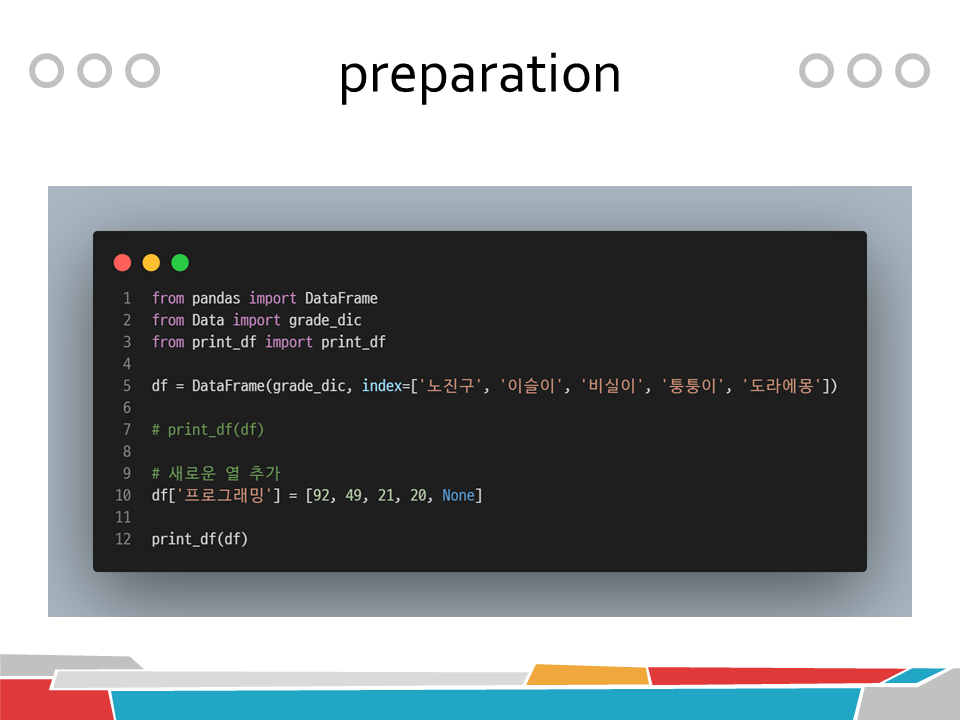

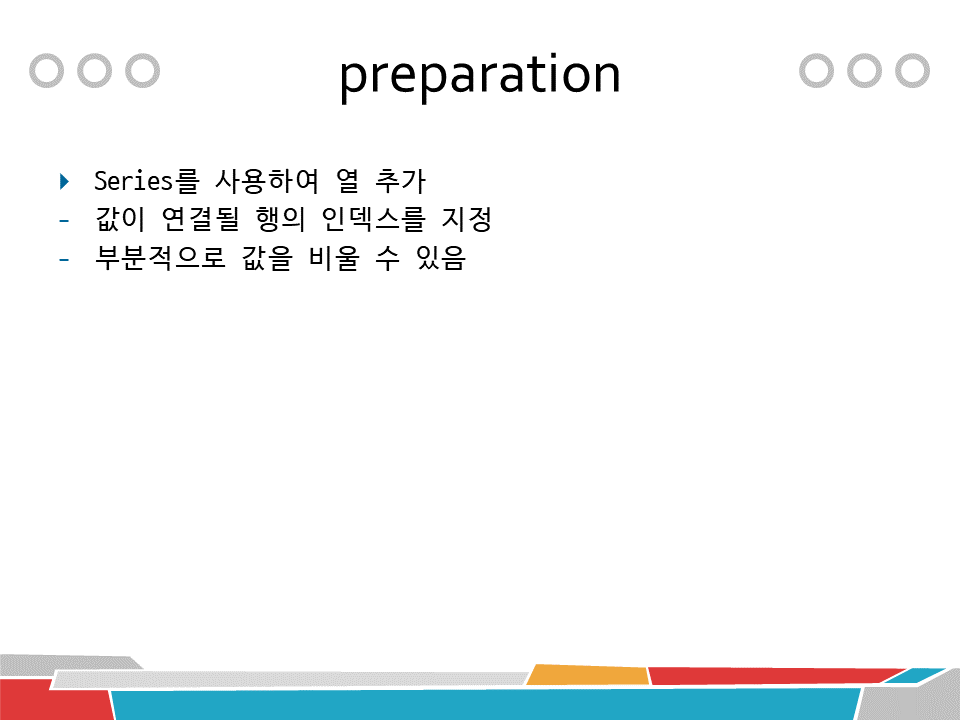
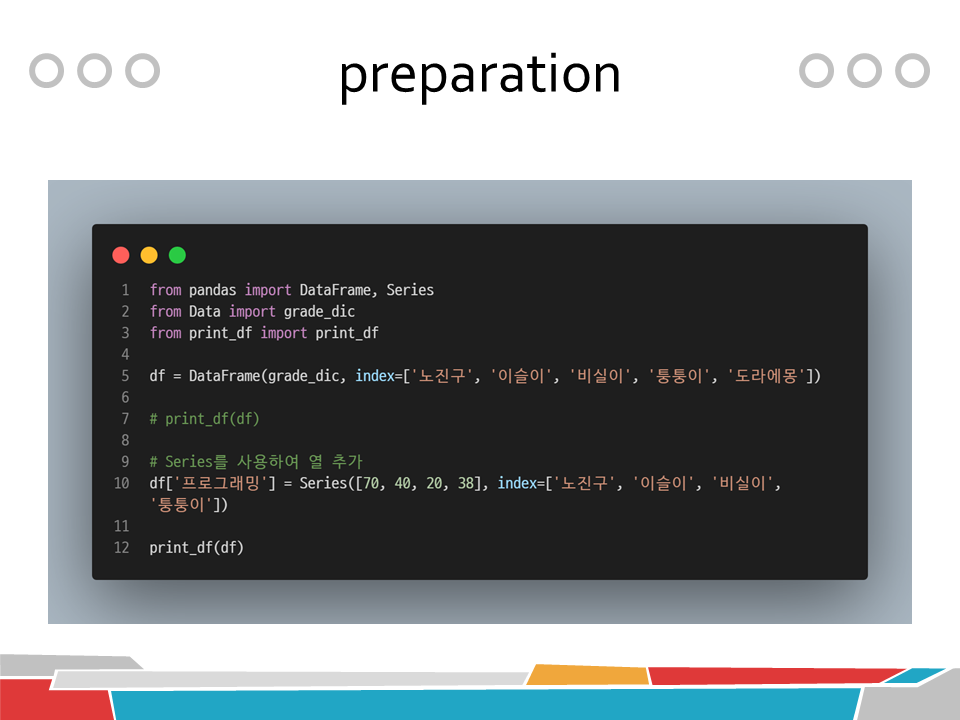
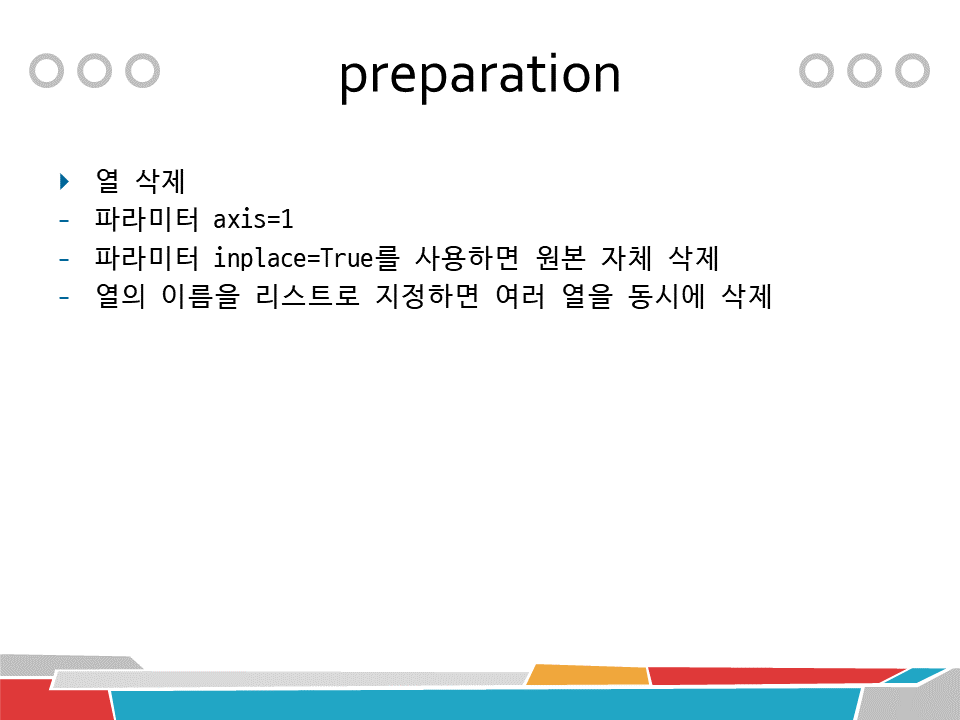
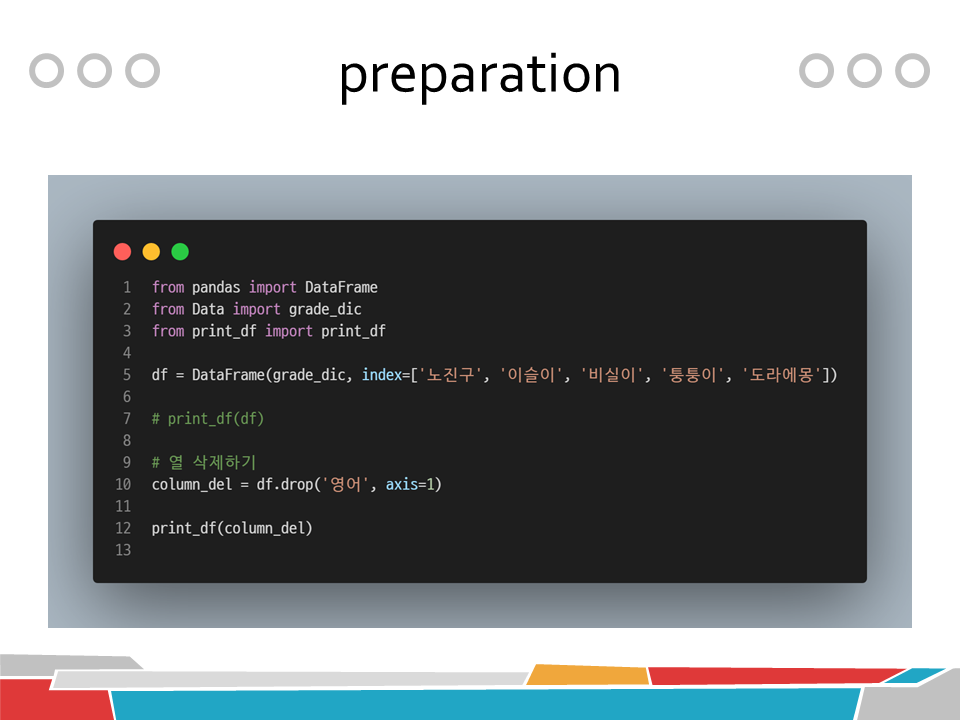

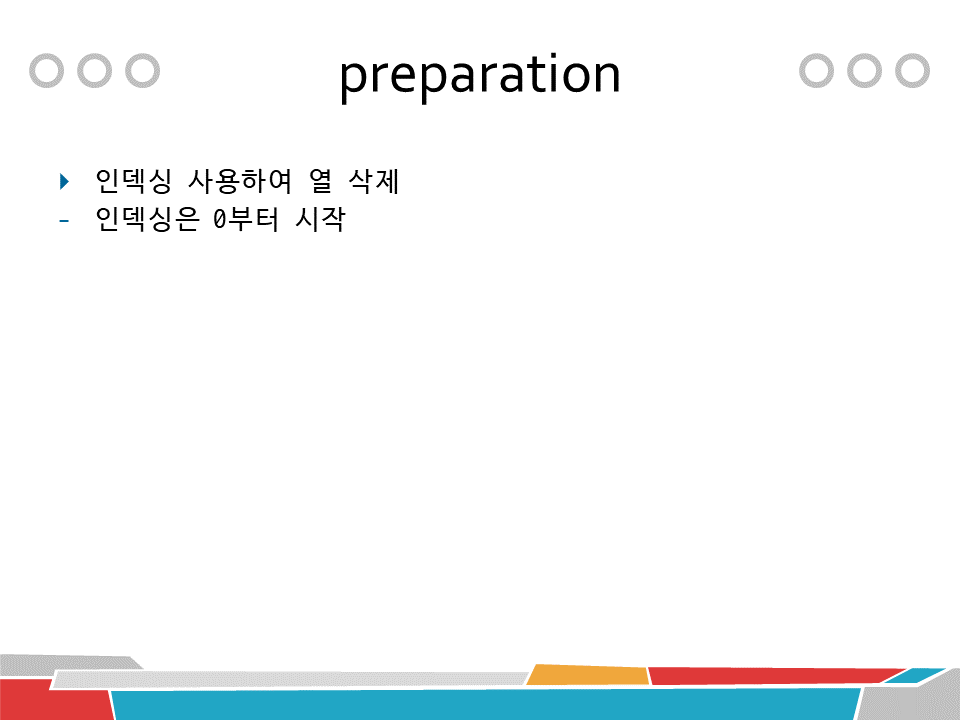


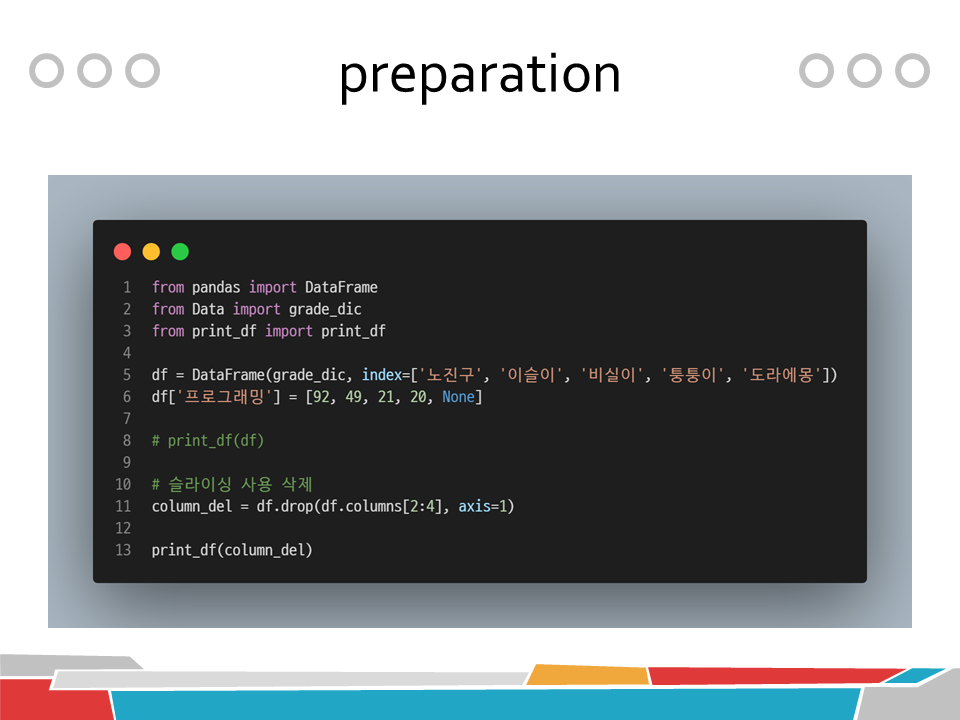
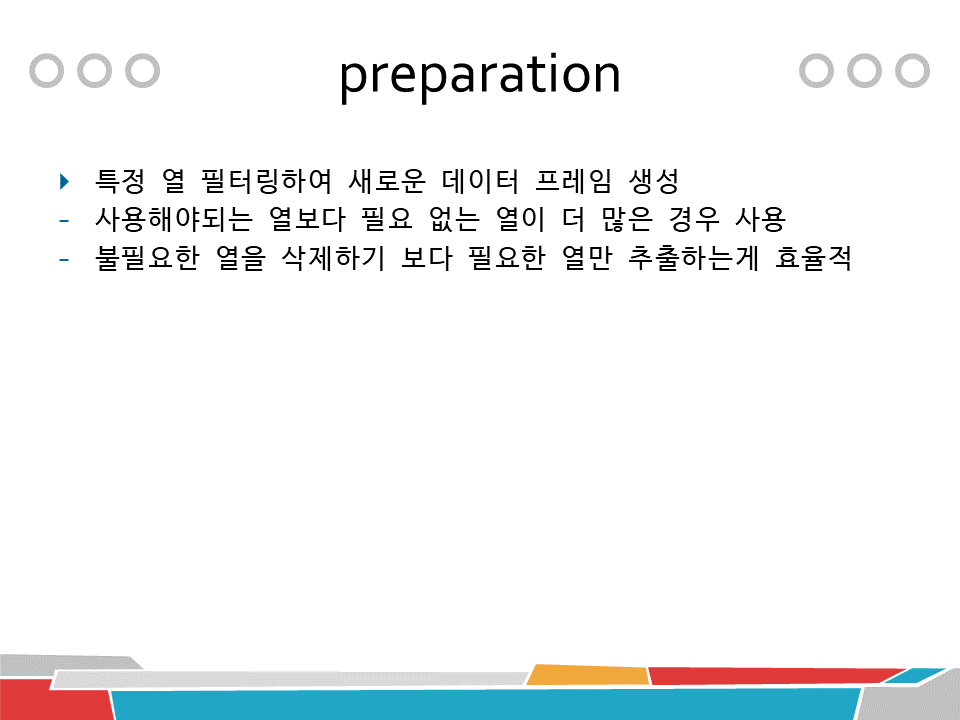

반응형
'Python_Intermediate > Pandas' 카테고리의 다른 글
| [Python]Data Preparation Basic(데이터 전처리 기초) 5 (0) | 2020.02.02 |
|---|---|
| [Python]Data Preparation Basic(데이터 전처리 기초) 4 (0) | 2020.02.02 |
| [Python]Data Preparation Basic(데이터 전처리 기초) 2 (0) | 2020.02.01 |
| [Python]Data Preparation Basic(데이터 전처리 기초) 1 (0) | 2020.01.21 |
| [Pandas]Python Study - PPT Presentation Material - DataFrame (0) | 2020.01.12 |



