반응형
CodingEntrepreneurs Django 강의 정리
view 처리 순서>
query > database > data > django renders
urls>
"""try_django URL Configuration
The `urlpatterns` list routes URLs to views. For more information please see:
https://docs.djangoproject.com/en/3.0/topics/http/urls/
Examples:
Function views
1. Add an import: from my_app import views
2. Add a URL to urlpatterns: path('', views.home, name='home')
Class-based views
1. Add an import: from other_app.views import Home
2. Add a URL to urlpatterns: path('', Home.as_view(), name='home')
Including another URLconf
1. Import the include() function: from django.urls import include, path
2. Add a URL to urlpatterns: path('blog/', include('blog.urls'))
"""
from django.contrib import admin
from django.urls import path, re_path # url
from blog.views import blog_post_detail_page
from .views import (
home_page,
about_page,
contact_page,
example_page,
)
urlpatterns = [
path("", home_page),
path("blog/", blog_post_detail_page),
path("page", about_page),
path("pages", about_page),
re_path(r"^pages?/$", about_page),
re_path(r"^about/$", about_page),
path("contact/", contact_page),
path("example/", example_page),
path("admin/", admin.site.urls),
]
blog_post_detail.html>
{% extends "base.html" %}
{% block content %}
<h1>{{ object.title }}</h1>
<p>{{ object.content }}</p>
{% endblock %}
views>
from django.shortcuts import render
from .models import BlogPost
# Create your views here.
def blog_post_detail_page(request):
obj = BlogPost.objects.get(id=1)
template_name = "blog_post_detail.html"
context = {"object": obj} # {'title': objecct.title}
return render(request, template_name, context)
적용 스크린샷>
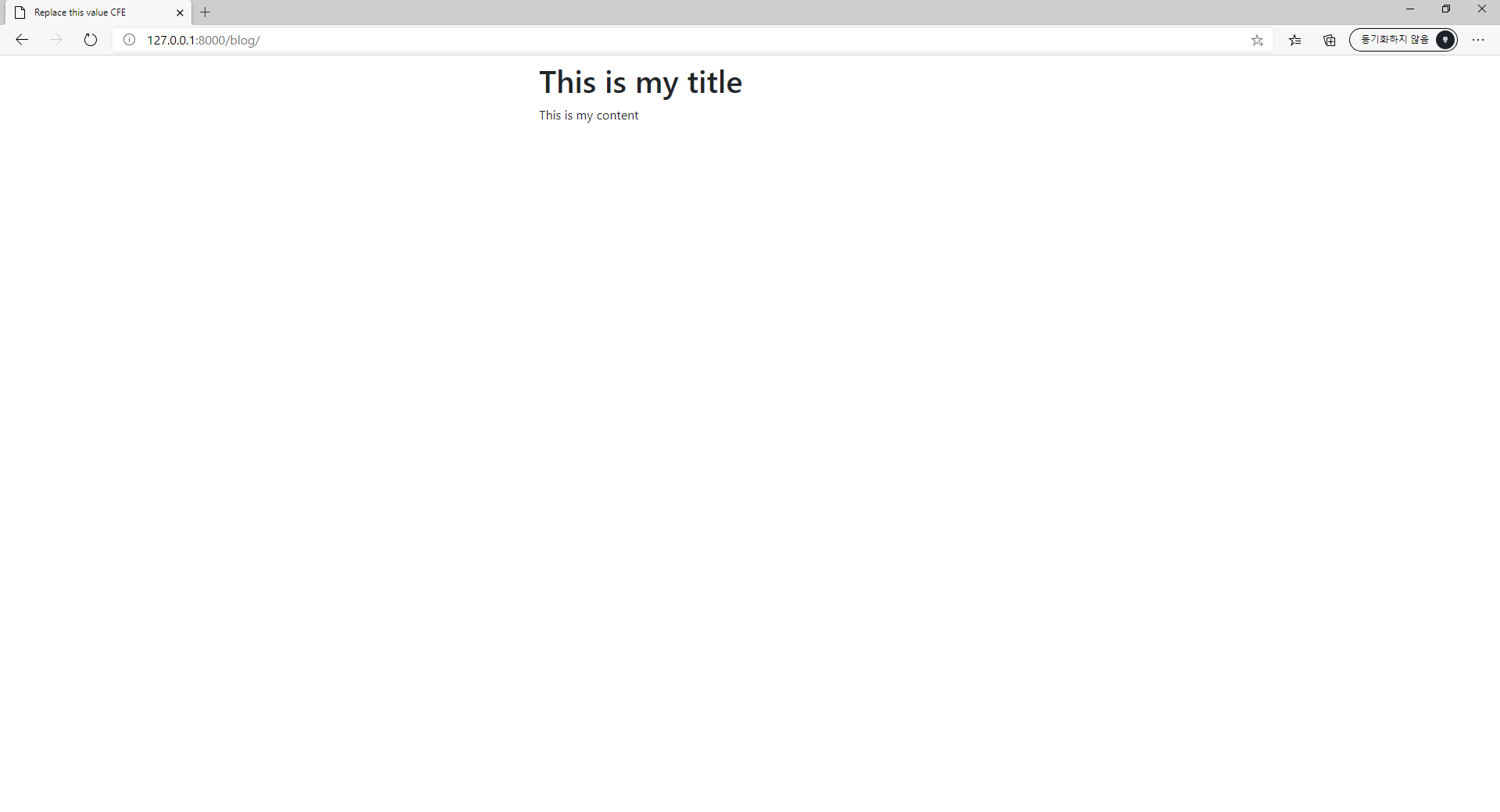
반응형
'Python_WEB > Try_Django' 카테고리의 다른 글
| [Django]Handling Dynamic URL Errors (0) | 2020.06.15 |
|---|---|
| [Django]Dynamic URL-based Lookups (0) | 2020.06.15 |
| [Django]Model to Django Admin (0) | 2020.06.14 |
| [Django]Save to the Database (0) | 2020.06.14 |
| [Django]Your First App (0) | 2020.06.14 |



