< 점검 방법 >
- vCenter에서 호스트 서버 연결 상태 확인
: vCenter 접속 -> 해당 호스트서버 "응답없음" 확인
- 호스트 서버의 VM Migration 여부 확인
: vCenter 접속 -> 호스트서버 선택 -> VM 탭 -> VM 비어있음 확인
- 호스트서버 MGMT 페이지 접속 가능여부 확인
< 점검 결과 >

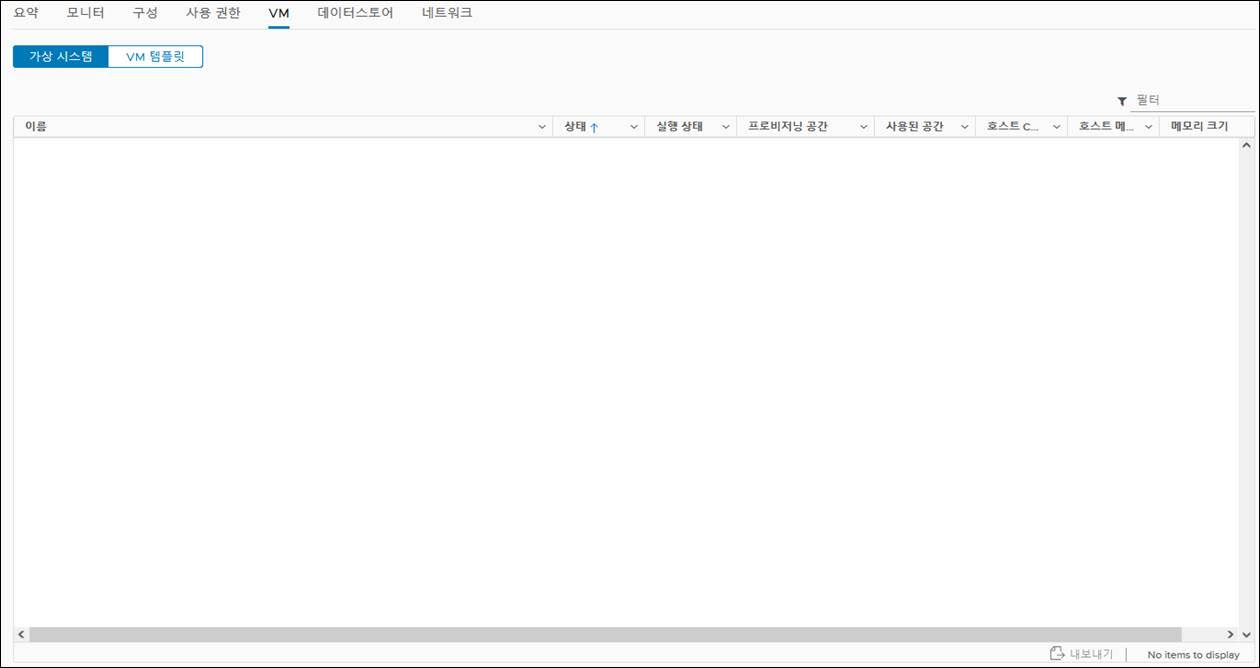
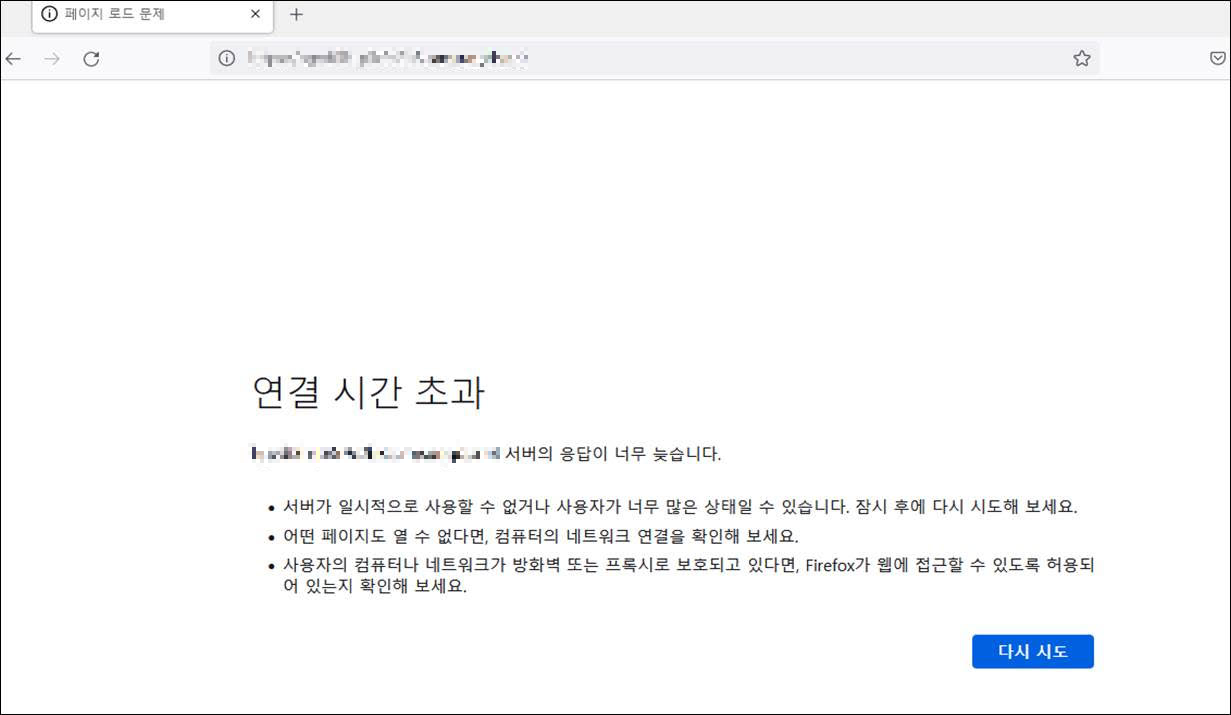
< 조치 방법 >
- 서버 재기동
: 하드웨어 관리툴 접속 -> 강제 재기동
< 장애 원인 >
호스트서버 퍼플스크린에의한 응답없음 발생
< 참고 자료 >
Alerts (Cisco UCS)
docs.vmware.com
Fault Rule : Server.F0207 (link-down) - Cisco.Ucsm.Server.F0207.Rule (Rule)
Recommended ActionsIf you see this fault, take the following actions: If an associated port is disabled, enable the port.Reacknowledge the server with the adapter that has the failed link. If the above actions did not resolve the issue, create a show tech
systemcenter.wiki
'VDI > VMware' 카테고리의 다른 글
| [VMware]호스트에서 네트워크에 대한 이중화 업링크가 손실됨 (0) | 2022.10.23 |
|---|---|
| [VMware]UCSM Alert-Code:F0207 Cause:link-down Fault:AdaptorHostIfLink-down(server) Case 2 (0) | 2022.10.21 |
| [VMware]UCSM Alert-Code:F0209 Cause:link-down Fault:AdaptorExtIfLink-down(Server) (0) | 2022.10.20 |
| [VMware]Create Data Center and Connect Hosts(데이터 센터 생성 및 호스트 연결) (0) | 2022.10.19 |
| [VMware]VCSA(vCenter Server Appliance) 설치 (0) | 2022.10.18 |



