반응형
Q>
cisco 사용자를 추가하고 사용자 패스워드는 cisco 로 설정하시오.
또한, enable secert password를 지정 하고 cisco 로 설정하시오.
A>
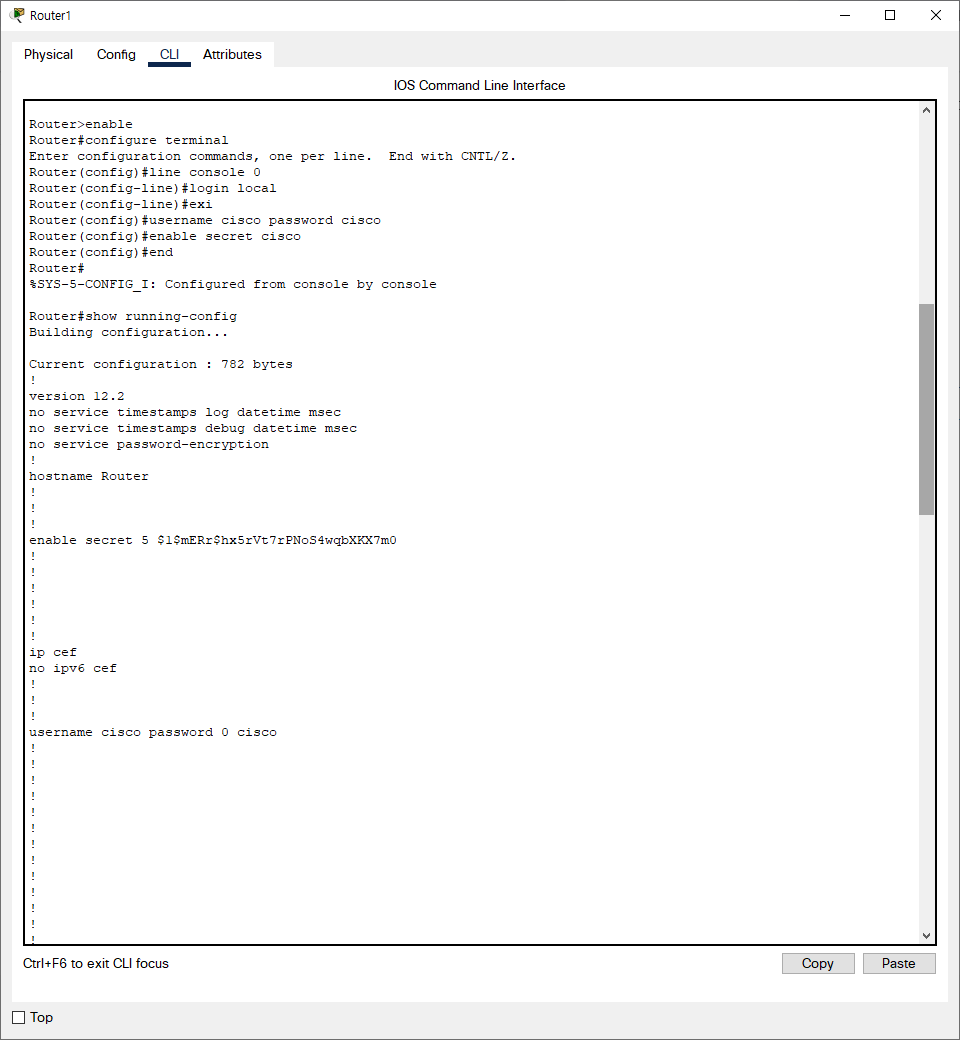
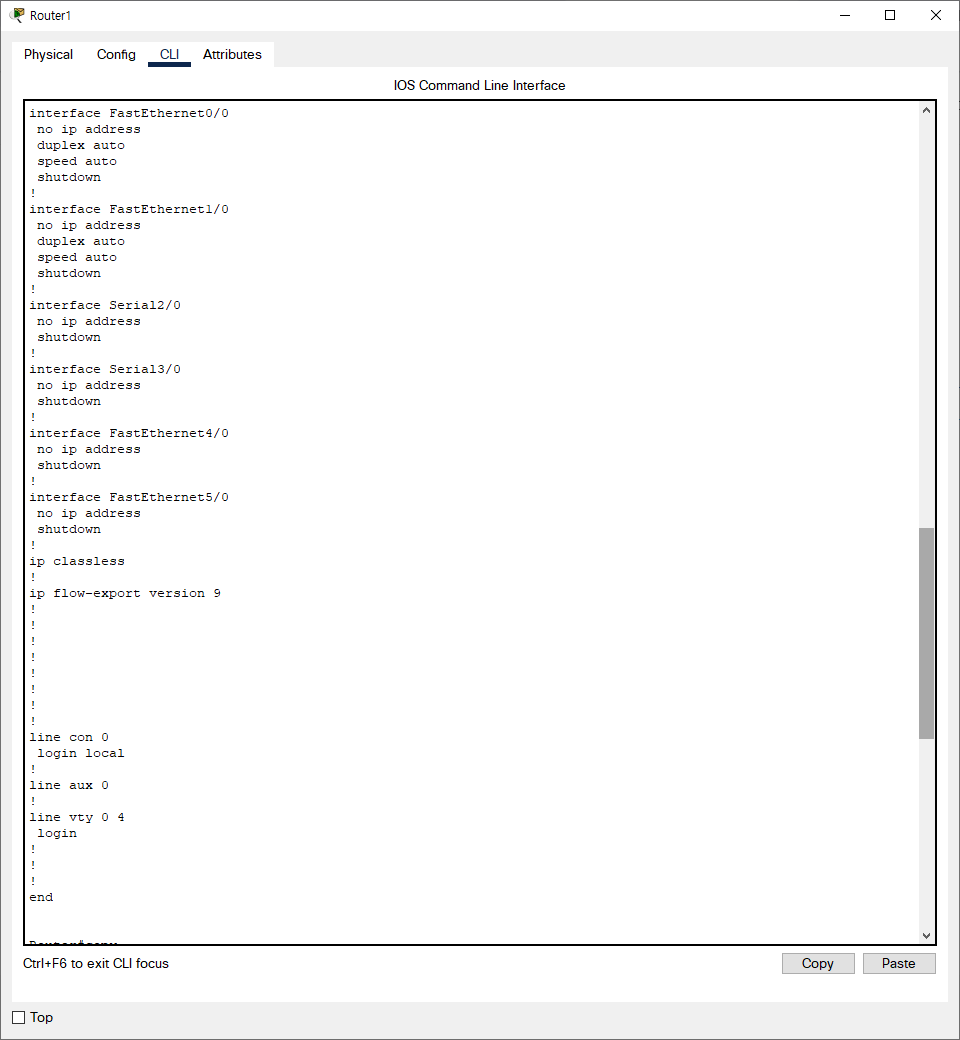

Router>enable
Router#configure terminal
Enter configuration commands, one per line. End with CNTL/Z.
Router(config)#line console 0
Router(config-line)#login local
Router(config-line)#exi
Router(config)#username cisco password cisco
Router(config)#enable secret cisco
Router(config)#end
Router#
%SYS-5-CONFIG_I: Configured from console by console
Router#show running-config
Building configuration...
Current configuration : 782 bytes
!
version 12.2
no service timestamps log datetime msec
no service timestamps debug datetime msec
no service password-encryption
!
hostname Router
!
!
!
enable secret 5 $1$mERr$hx5rVt7rPNoS4wqbXKX7m0
!
!
!
!
!
!
ip cef
no ipv6 cef
!
!
!
username cisco password 0 cisco
!
!
!
!
!
!
!
!
!
!
!
!
!
!
!
!
interface FastEthernet0/0
no ip address
duplex auto
speed auto
shutdown
!
interface FastEthernet1/0
no ip address
duplex auto
speed auto
shutdown
!
interface Serial2/0
no ip address
shutdown
!
interface Serial3/0
no ip address
shutdown
!
interface FastEthernet4/0
no ip address
shutdown
!
interface FastEthernet5/0
no ip address
shutdown
!
ip classless
!
ip flow-export version 9
!
!
!
!
!
!
!
!
line con 0
login local
!
line aux 0
!
line vty 0 4
login
!
!
!
end
Router#copy running-config start
Destination filename [startup-config]?
Building configuration...
[OK]
Router#exi
Router con0 is now available
Press RETURN to get started.
User Access Verification
Username: cisco
Password:
Router>enable
Password:
Router#
반응형
'Network' 카테고리의 다른 글
| [네트워크관리사]Router Quiz 6 (0) | 2021.08.30 |
|---|---|
| [네트워크관리사]Router Quiz 5 (0) | 2021.08.30 |
| [네트워크관리사]Router Quiz 3 (0) | 2021.08.29 |
| [네트워크관리사]Router Quiz 2 (0) | 2021.08.29 |
| [네트워크관리사]Router Quiz 1 (0) | 2021.08.29 |



