반응형
1. 라우터 케이블 연결
- 같은 계층 장비이므로 크로스 케이블로 연결
2. Hostname 설정
- Router 1 -> R-1
Router>en
Router#conf t
Router(config)#hostname R-1- Router 2 -> R-2
Router>en
Router#conf t
Router(config)#hostname R-2
3. IP 주소 설정
- Router 1 -> 10.1.1.1
Router>en
Router#conf t
R-1(config)#do sh ip int br
Interface IP-Address OK? Method Status Protocol
FastEthernet0/0 unassigned YES unset administratively down down
FastEthernet1/0 unassigned YES unset administratively down down
Serial2/0 unassigned YES unset administratively down down
Serial3/0 unassigned YES unset administratively down down
FastEthernet4/0 unassigned YES unset administratively down down
FastEthernet5/0 unassigned YES unset administratively down down
R-1(config)#int f0/0
R-1(config-if)#ip add 10.1.1.1 255.255.255.0
R-1(config-if)#no sh
R-1(config-if)#exi
R-1(config)#do sh ip int br
Interface IP-Address OK? Method Status Protocol
FastEthernet0/0 10.1.1.1 YES manual up down
FastEthernet1/0 unassigned YES unset administratively down down
Serial2/0 unassigned YES unset administratively down down
Serial3/0 unassigned YES unset administratively down down
FastEthernet4/0 unassigned YES unset administratively down down
FastEthernet5/0 unassigned YES unset administratively down down
R-1(config)#- Router 2 -> 10.1.1.2
Router>en
Router#conf t
R-2(config)#do sh ip int br
Interface IP-Address OK? Method Status Protocol
FastEthernet0/0 unassigned YES unset administratively down down
FastEthernet1/0 unassigned YES unset administratively down down
Serial2/0 unassigned YES unset administratively down down
Serial3/0 unassigned YES unset administratively down down
FastEthernet4/0 unassigned YES unset administratively down down
FastEthernet5/0 unassigned YES unset administratively down down
R-2(config)#int f0/0
R-2(config-if)#ip add 10.1.1.2 255.255.255.0
R-2(config-if)#no sh
R-2(config-if)#exi
R-2(config)#do sh ip int br
Interface IP-Address OK? Method Status Protocol
FastEthernet0/0 10.1.1.2 YES manual up down
FastEthernet1/0 unassigned YES unset administratively down down
Serial2/0 unassigned YES unset administratively down down
Serial3/0 unassigned YES unset administratively down down
FastEthernet4/0 unassigned YES unset administratively down down
FastEthernet5/0 unassigned YES unset administratively down down
R-2(config)#
4. 서로 Ping 여부 확인
- Router 1
R-1(config)#do ping 10.1.1.2
Type escape sequence to abort.
Sending 5, 100-byte ICMP Echos to 10.1.1.2, timeout is 2 seconds:
!!!!!
Success rate is 100 percent (5/5), round-trip min/avg/max = 0/0/0 ms
R-1(config)#- Router 2
R-2(config)#do ping 10.1.1.1
Type escape sequence to abort.
Sending 5, 100-byte ICMP Echos to 10.1.1.1, timeout is 2 seconds:
!!!!!
Success rate is 100 percent (5/5), round-trip min/avg/max = 0/0/0 ms
R-2(config)#
5. 라우팅 테이블 정보 확인
- Router 1
R-1(config)#do sh ip route
Codes: C - connected, S - static, I - IGRP, R - RIP, M - mobile, B - BGP
D - EIGRP, EX - EIGRP external, O - OSPF, IA - OSPF inter area
N1 - OSPF NSSA external type 1, N2 - OSPF NSSA external type 2
E1 - OSPF external type 1, E2 - OSPF external type 2, E - EGP
i - IS-IS, L1 - IS-IS level-1, L2 - IS-IS level-2, ia - IS-IS inter area
* - candidate default, U - per-user static route, o - ODR
P - periodic downloaded static route
Gateway of last resort is not set
10.0.0.0/24 is subnetted, 1 subnets
C 10.1.1.0 is directly connected, FastEthernet0/0
R-1(config)#- Router 2
R-2(config)#do sh ip route
Codes: C - connected, S - static, I - IGRP, R - RIP, M - mobile, B - BGP
D - EIGRP, EX - EIGRP external, O - OSPF, IA - OSPF inter area
N1 - OSPF NSSA external type 1, N2 - OSPF NSSA external type 2
E1 - OSPF external type 1, E2 - OSPF external type 2, E - EGP
i - IS-IS, L1 - IS-IS level-1, L2 - IS-IS level-2, ia - IS-IS inter area
* - candidate default, U - per-user static route, o - ODR
P - periodic downloaded static route
Gateway of last resort is not set
10.0.0.0/24 is subnetted, 1 subnets
C 10.1.1.0 is directly connected, FastEthernet0/0
R-2(config)#
6. NVRAM 저장
- Router 1
R-1(config)#do wr m
Building configuration...
[OK]
R-1(config)#- Router 2
R-2(config)#do wr m
Building configuration...
[OK]
R-2(config)#
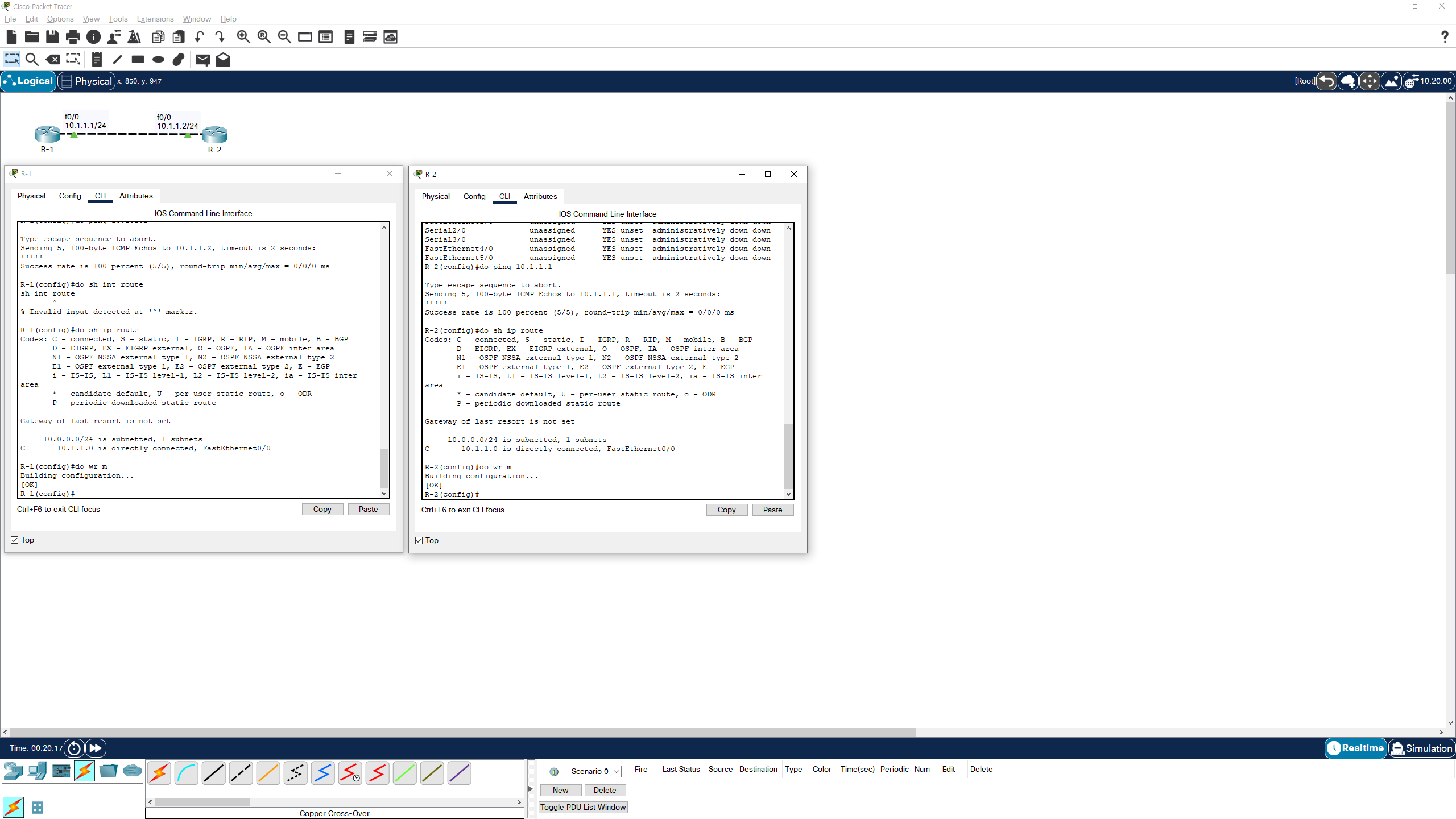
반응형
'Network' 카테고리의 다른 글
| [CCNA]Switch Console 설정(vlan) (0) | 2021.08.22 |
|---|---|
| [CCNA]Router Console 설정 (0) | 2021.08.22 |
| [CCNA]Collision Domain(충돌 영역) Hub vs Switch (0) | 2021.08.16 |
| [CCNA]패킷트레이서 기초 2(Router - Router) (0) | 2021.08.16 |
| [CCNA]패킷트레이서 다운로드 및 설치(Download and Install Packet Tracer) (0) | 2021.08.07 |



