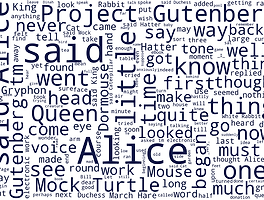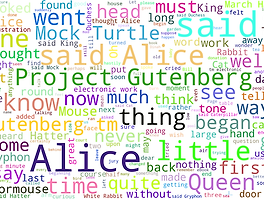반응형
Code>
from wordcloud import WordCloud
from matplotlib import pyplot
def make_colors(word, font_size, position, orientation, random_state, **kwargs):
color = "Hex Color Code"
return color
text = ''
with open("파일경로", encoding="utf-8") as f:
text = f.read()
wc = WordCloud(width=1200, height=800, scale=2.0, max_font_size=150,
background_color="#ffffff")
gen = wc.generate(text)
recolor = gen.recolor(color_func=make_colors, random_state=True)
pyplot.figure()
pyplot.imshow(recolor, interpolation='bilinear')
wc.to_file("출력파일명")
pyplot.close()
정리>
글자 색상을 단일 색깔로 지정한다.
color = hex Color
hex Color는 https://www.colorhexa.com를 참조하면 좋다.
예제 출력물>
반응형
'Python_Intermediate > WordCloud' 카테고리의 다른 글
| WordCloud Font HSL Color (0) | 2019.04.20 |
|---|---|
| WordCloud Font RGB Color (0) | 2019.04.20 |
| WordCloud Option Background image (0) | 2019.04.20 |
| WordCloud Option Forbidden word (0) | 2019.04.20 |
| WordCloud Basic (0) | 2019.04.20 |