반응형
서버1 정보>
| IP | 172.25.3.11 |
| Gateway | 172.25.3.2 |
| DNS | 172.25.3.2 |
| Hostname | linux1.example.com |
서버2 정보>
| IP | 172.25.3.12 |
| Gateway | 172.25.3.2 |
| DNS | 172.25.3.2 |
| Hostname | linux2.example.com |
작업 목적>
서버 1에서 서버 2에 있는 로그 파일을 실시간으로 출력
작업 방법>
[서버 2]로그 파일 생성
touch test.log
[서버 2]로그 파일에 내용 추가
echo Hello >> test.log
[서버 1]서버 2 연결 정보 확인
| user id | student |
[서버 1]서버 2 연결 작업
ssh student@172.25.3.12
[서버 1]서버 2 로그파일 실시간 출력
tail -f test.log
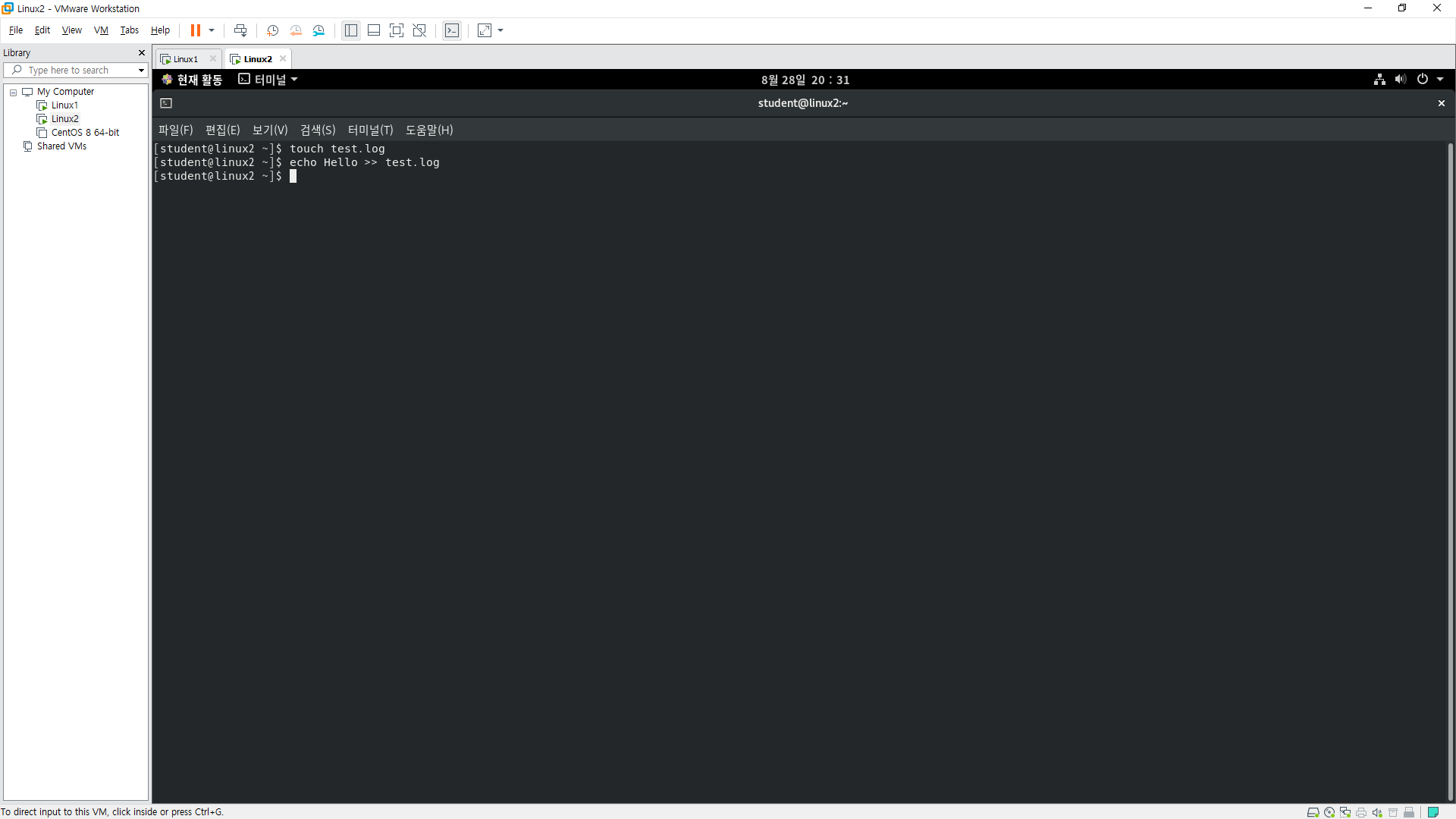
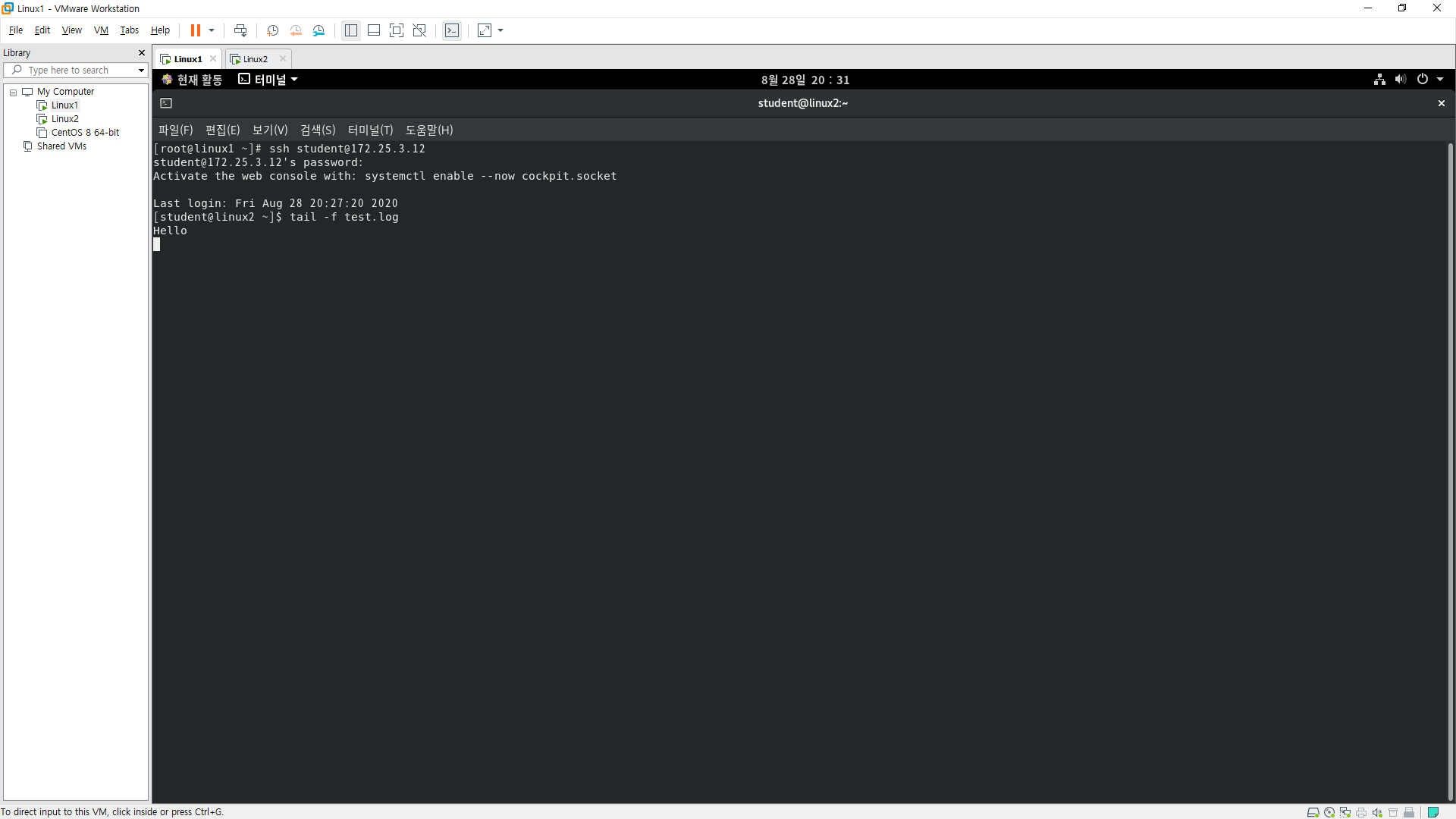
반응형
'CentOS > Study' 카테고리의 다른 글
| [이론]Bash 셸 (0) | 2020.08.30 |
|---|---|
| [환경구성]CentOS 터미널 설정 (0) | 2020.08.30 |
| [환경구성]CentOS Vmware 실습 환경 설정 - 3 (0) | 2020.08.28 |
| [환경구성]CentOS Vmware 실습 환경 설정 - 2 (0) | 2020.08.28 |
| [환경구성]CentOS Vmware 실습 환경 설정 - 1 (0) | 2020.08.28 |



