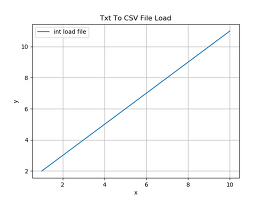 Python Matplotlib - Txt File Load 그래프
1. TXT 파일을 쉼표로 구분하여 Sample Data File 작성1, 22, 33, 44, 55, 66, 77, 88, 99, 1010, 11 2. Sample Code(import CSV)- Import Moduleimport matplotlib.pyplot as plt import csv- Codeimport matplotlib.pyplot as plt import csv x = [] y = [] with open('sample.txt', 'r') as csvfile: plots = csv.reader(csvfile, delimiter=',') for row in plots: x.append(int(row[0])) y.append(int(row[1])) plt.figure() plt.plot(x..
Python Matplotlib - Txt File Load 그래프
1. TXT 파일을 쉼표로 구분하여 Sample Data File 작성1, 22, 33, 44, 55, 66, 77, 88, 99, 1010, 11 2. Sample Code(import CSV)- Import Moduleimport matplotlib.pyplot as plt import csv- Codeimport matplotlib.pyplot as plt import csv x = [] y = [] with open('sample.txt', 'r') as csvfile: plots = csv.reader(csvfile, delimiter=',') for row in plots: x.append(int(row[0])) y.append(int(row[1])) plt.figure() plt.plot(x..
 Pandas - 교통 사고 사망 / 사고 / 부상 그래프 분석
1. 공공기관 Data를 사용하여 분석- DB : http://www.index.go.kr/potal/main/EachDtlPageDetail.do?idx_cd=1614 2. 교통 사고 사망 / 사고 / 분석 DB 추출traffic = { '사고' : [231990, 226878, 221711, 223656, 215354, 223552, 232035, 220917], '사망' : [5838, 5505, 5229, 5392, 5092, 4762, 4621, 4292], '부상' : [361875, 352458, 341391, 344565, 328711, 337497, 350400, 331720], '년도' : [2009, 2010, 2011, 2012, 2013, 2014, 2015, 2016] } 3. ..
Pandas - 교통 사고 사망 / 사고 / 부상 그래프 분석
1. 공공기관 Data를 사용하여 분석- DB : http://www.index.go.kr/potal/main/EachDtlPageDetail.do?idx_cd=1614 2. 교통 사고 사망 / 사고 / 분석 DB 추출traffic = { '사고' : [231990, 226878, 221711, 223656, 215354, 223552, 232035, 220917], '사망' : [5838, 5505, 5229, 5392, 5092, 4762, 4621, 4292], '부상' : [361875, 352458, 341391, 344565, 328711, 337497, 350400, 331720], '년도' : [2009, 2010, 2011, 2012, 2013, 2014, 2015, 2016] } 3. ..